To use Google Bard, go to bard.google.com and join the waiting list. You cannot use a Google Workspace account to join the waiting list. After you receive an email saying you’re included, you can use Google Bard directly on the Google website.
Google Bard is finally here for the general public to use and to compete with ChatGPT and Bing’s AI chat feature. Anyone can join the Google Bard waiting list today and use the beta version of Google Bard for free.
Are you interested in trying out Google Bard, the new AI chatbot from Google? Do you want to know what sets it apart from ChatGPT? This article will give you a complete guide to using Google Bard, including what it is, how it differs from ChatGPT, how to sign up, and how to use it.
What is Google Bard or Bard AI?
Google introduced Bard on February 6, 2023 – a day after Microsoft introduced its similar AI initiative to the Edge browser and Bing search engine. Initially, Bard is available as a light version that does not require so much computing power from Google’s servers.
Google Bard is an AI chatbot similar to ChatGPT, but with some key differences. While ChatGPT is based on GPT-3 or the recently released GPT-4 (ChatGPT Plus), Google Bard uses Google’s language model for dialog applications (LaMDA).
One of the main advantages of Google Bard is that it can search the web in real-time, retrieve information from websites, and find appropriate answers. This is something that ChatGPT cannot do because its sources expired in 2021. However, ChatGPT recently launched its third-part plugin integration which allows it to access the web in certain cases.
So far, Google’s search engine has been able to best answer very concrete questions, such as “How many keys are there on a piano?”. In the future, you should also get answers to more imprecise questions, such as “Is it easier to learn to play the piano or the guitar?”.
What is Google Bard trained on?
Google Bard searches for information using a combination of Google’s search engine and its machine learning model called Language Model for Dialogue Applications (LaMDA). LaMDA is trained using vast amounts of information from various sources, including the web.
According to Search Engine Journal, 12.5 percent of the information used by Bard comes from Wikipedia and online content, while the remaining 75 percent is sourced from LaMDA’s dataset called Infiniset, which also gathers data from different sources, including the web. This dataset comprises 1.56 trillion words of “public dialog data and web text.” The dataset is a blend of Internet content chosen to enhance the model’s ability to engage in dialogue while retaining its ability to perform other tasks like code generation.
This approach allows Bard to provide the best answers by combining machine learning and Google’s search engine.
The mix of the dataset includes 12.5% C4-based data, 12.5% English language Wikipedia, 12.5% code documents from programming Q&A websites, tutorials, and others, 6.25% English web documents, 6.25% Non-English web documents, and 50% dialogs data from public forums.
ChatGPT vs. Google Bard: Which is Better?
The answer to this question depends on your needs, and it’s still early to compare because GPT-4 isn’t free yet, while Google Bard is still very new. According to sources who have used Google Bard, the AI tool is designed for dialogue, while ChatGPT is designed for text operations.
This means that Google Bard can effectively understand the purpose of questions asked by users and provide an answer. Bard Answers is expected to mimic human speech, but so far, it can only handle American English input and output. Unlike ChatGPT, Google Bard also cannot encode or generate images (GPT-4).
Simply put, LaMDA is trained to converse more openly with users, while GPT-3 understands a wide variety of text input and can type large amounts of text. GPT-3 and GPT-4 have a text-based advantage because they are trained to retrieve text from books, articles, and documents on the web by 2021.
How to Sign Up for Google Bard?
Now that Google has officially opened early access to Bard AI, you need to sign up and use it. But there are a few things you should consider before signing up for Google Bard AI. First, Google Bard is available as a pre-owned online tool in the US and UK. Second, even if you live in the US or the UK, you must join a waiting list before using Google Bard.
If you live in any country other than the US or UK, you need to use VPN apps for PC to access the website. However, you can easily join the queue once you get to the website. Here’s what you need to do:
First, Open a web browser and visit this web address: http://bard.google.com/. Connect to the VPN app if you are accessing it outside US and UK. Choose any IP address located in USA/UK.
On the Bard Experiment page, click the “Join the waiting list” button.
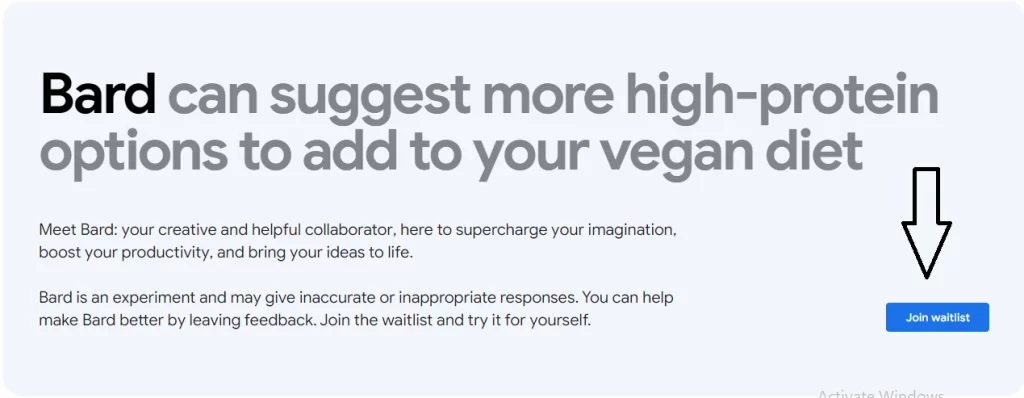
You will be asked to sign in to your Google account.
Next, on the Join Bard Bard Waitlist screen click on the checkbox to subscribe to receive email updates and click the button “Yes, I’m in.”
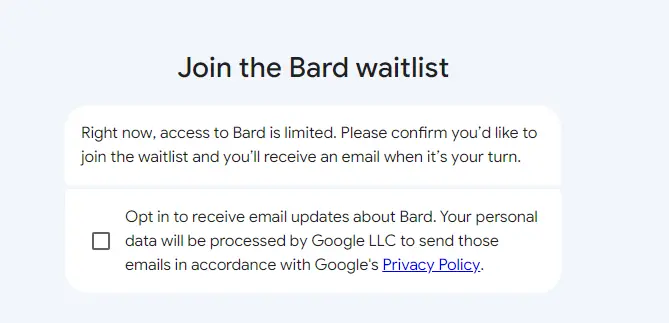
Once you have joined the queue, you will see a success message like this. Click the button “Got it” to follow.
That’s it! That’s how easy it is to join the Google Bard waitlist.
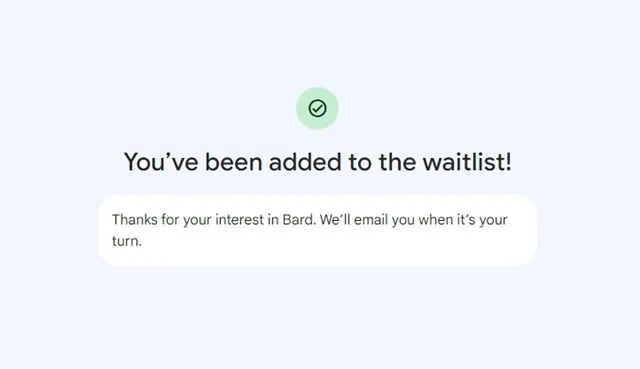
After joining the queue, you must check your email regularly. In a few days, you will receive an email granting access to Google Bard.
Using Bard
To get started with Bard, simply open the email granting you access to the tool and click on the blue “Take it for a spin” button. Alternatively, you can navigate directly to bard.google.com to sign in. Once you’ve logged in, you’ll be prompted to agree to the terms and privacy policy set forth by Google. Once you’ve accepted these terms, you’re ready to start using Bard.
Bard’s interface is simple, intuitive and very Google-like, with lots of pastel colors, rounded corners and clean icons. At the bottom of the screen, you’ll find a text box where you can enter your prompt using either the keyboard or voice input.
Unlike some other AI chatbots, Bard doesn’t display responses in real time as it generates the answer. Instead, you’ll see a loading icon, and then Bard will provide a complete response.
After the response is given, you’ll see several buttons at the bottom of the screen. You can rate the answer with a thumbs up or down, ask for an alternative response, or do a Google search for more information. If you choose “Bad Response”, you can leave feedback on why you didn’t like the answer.
One standout feature of Bard is the “Sketches” feature. By tapping on the “Show Other Drafts” drop-down menu, you can quickly see alternative responses to the same prompt and switch between them. This means that you’ll effectively get three answers for every prompt you enter, which can be incredibly helpful.
Bard is also designed to be conversational, so you can ask follow-up prompts and questions. The AI understands context, so it can maintain a coherent conversation. However, if you want to start over, you can reset the chat with the “Reset Chat” button on the left sidebar.
Asking Questions with Bard
Once you’ve logged in, you can start asking Bard anything you want. If you’re unsure what to ask, you can choose from a list of preselected questions. For example, if you’re planning a weekend fishing and camping trip, you can ask Bard to “Draft a packing list for my weekend fishing and camping trip.” Bard will then generate a list of items you might need, based on the information you’ve provided.
If you prefer to ask your own questions, simply type them into the chat window and wait a few seconds for Bard to generate a response. Depending on the complexity of your question, the response may be brief or quite detailed. You’ll also see three alternative drafts at the top of the response, which can help you refine your question or get additional information.
Using Bard to Generate Ideas
In addition to answering questions, Bard can also help you generate ideas. For example, if you’re struggling to come up with a topic for your next blog post, you can ask Bard to “Suggest ideas for my next blog post.” Bard will then provide you with a list of potential topics based on your preferences and interests.
Bard can also help you draft documents, such as emails or reports. For example, if you need to write a follow-up email to a client, you can ask Bard to “Draft a follow-up email to my client.” Bard will then provide you with a draft email that you can customize and send.
Does Google Bard Have An App?
As of March 21, 2023, there is no official app for Google Bard that you can download. But you can still use Google Bard on your mobile device by visiting https://bard.google.com on your web browser. Even though there is no dedicated app, using the platform through your browser is still a good option. Just go to the website on your phone, and you’ll be able to access everything that Google Bard offers.
How to give feedback on Google Bard AI?
Once you’ve signed up for Google Bard AI and used it, the company encourages users to provide feedback on their experience. Feedback is important for the Google team to improve their AI chatbot and make it more user-friendly.
At the bottom of each answer, in the Google version, there are four buttons: a thumbs up, a thumbs down, a refresh arrow, and a button that says “Google it”. There is also a “Show other drafts” option in the upper right corner of the reply.
To give feedback, go to the settings icon in the top right corner of the Bard AI page and click on “Give feedback.” Here, you can share your thoughts and experiences using Bard and suggest improvements that could be made.
What does the future of Bard look like?
Unfortunately, Google encountered some initial setbacks in its foray into the world of chatbots. While its primary competitor, Microsoft, boasts a fully operational chatbot on its Bing search engine, Google’s chatbot is still in the testing phase and so far it’s famous for giving the wrong answer in the demo session.
This is a significant challenge for Google, given that chatbots are becoming increasingly popular for their ability to provide quick and accurate answers to user queries. Despite this setback, Google still holds the upper hand with a commanding 65 percent of global search engine users choosing their platform over others, leaving competitors like Edge with just a meager 5 percent share of the market.
Looking to the future, it will be intriguing to observe the ongoing development of chatbots and search engines. The potential for these technologies to revolutionize the way we interact with the internet and with each other is vast, and there is no doubt that competition among major tech players will lead to significant breakthroughs in the months and years to come.
The competition among tech giants to create the most sophisticated and user-friendly search engines and chatbots will undoubtedly lead to some groundbreaking innovations.
Conclusion
Conclusion Google Bard AI is a new AI chatbot that is designed for dialogue and is based on Google’s language model for dialog applications (LaMDA). While it’s still early to compare it to ChatGPT, early reviews suggest that Google Bard AI is effective at understanding the purpose of questions asked by users and providing an answer.
If you’re interested in trying out Google Bard AI, you can sign up for early access on the Bard Experiment page. Just keep in mind that it’s only available as a pre-owned online tool in the US and UK, and that you may need to join a waiting list before you can use it.
Overall, Google Bard AI has the potential to be a valuable tool for those who need a chatbot that can effectively converse with users and provide useful information. As with any new technology, it’s important to provide feedback and suggestions for improvement to help make it even better.
We will keep updating this article with more details as Google enhances Google Bard, introduces new features, and integrates it with additional services. For instance, Google plans to include AI writing capabilities in Google Docs and Gmail.
What is Google Bard AI?
Google Bard AI is an AI chatbot that is similar to ChatGPT, but uses Google’s language model for dialog applications (LaMDA) instead of GPT-3 or GPT-4.
How is Google Bard AI different from ChatGPT?
The main difference between Google Bard AI and ChatGPT is the language model they use. Google Bard AI uses LaMDA, while ChatGPT uses GPT-3 or GPT-4.
Can I use Google Bard AI outside of the US and UK?
Currently, Google Bard AI is only available as a pre-owned online tool in the US and UK. If you live in any other country, you need to use a VPN app to access the website.
What can I do if I have trouble signing up for Google Bard AI?
If you have trouble signing up for Google Bard AI, try using a different VPN server or contact Google support for assistance.

