Bugherd has been recognized as an innovative tech company to watch in 2023 by Alltech Magazine. If you’re interested in trying out this amazing tool, there is an exclusive discount offer available for new users (Check the last section of this article to find the details). This article provides an in-depth understanding of the tool and how it can benefit your website development process.
Website development is a complex process that involves meticulous planning, coding, and testing. However, even with the best efforts of developers, bugs can still slip through the cracks. These bugs can range from minor inconveniences to major problems that can prevent users from using your product altogether.
Managing and tracking these bugs can be a challenge, especially when working with a team of developers and designers. It can be difficult to keep track of who is working on what, where an issue stands in the development process, and whether or not it has been fixed. This can lead to delays, miscommunications, and a lack of accountability.
As technology advances, so do the complexities of software and web development. It is inevitable that bugs and issues arise in the process, which is why many companies have turned to tools that help manage them.
One such tool that has gained popularity among big companies like Amazon, Bloomberg, McKinsey & Company, Dyson, and over 10,000 more companies worldwide is BugHerd- a visual bug-tracking tool that makes it easy to find, report, and manage bugs on websites and web applications.
What is BugHerd?
BugHerd is a comprehensive feedback management tool designed to simplify the process of identifying and managing errors, bugs, and changes during website development.
It’s an all-in-one solution that brings together website development teams, designers, project managers, QA testers, and clients, allowing them to provide feedback and collaborate seamlessly in real-time.
With BugHerd, the entire feedback process is streamlined, enabling faster bug resolution and a more efficient website development process.
With BugHerd, you can:
- Leave feedback on websites and web applications directly in the browser. This makes it easy to communicate the exact location and nature of a bug.
- Automatically capture screenshots of bugs when they are reported. This helps developers to quickly understand the issue and reproduce it on their own machines.
- Comment on bugs and feedback. This makes it easy to collaborate with team members and discuss solutions.
- Assign bugs to developers. This helps to keep track of who is working on what and ensures that bugs are not forgotten.
- Prioritize bugs. This helps to ensure that the most important bugs are fixed first.
- Track the status of bugs. This helps you to see how close a bug is to being fixed.
- Generate reports on bugs. This can be helpful for tracking the progress of bug fixes and identifying trends in bug reports.
Quick facts about BugHerd:
- Founded in 2010 by Alan Downie and Matt Milosavljevic
- Headquartered in Melbourne, Australia
- Raised a total of $1.5 million in funding
- BugHerd is used by over 100,000 teams in over 100 countries.
- Main competitors are Jira, Trello, and Asana
- Helps teams find and fix bugs more quickly and easily
The Story of BugHerd
BugHerd was founded in 2010 by Alan Downie and Matt Milosavljevic, two developers who were frustrated with the lack of good bug-tracking tools on the market. They wanted to create a tool that was easy to use, even for non-technical users, and that provided a visual way to track bugs.
BugHerd was originally launched as a side project, but it quickly gained popularity. In 2012, the company raised $500,000 in seed funding from Starfish Ventures. This funding allowed the company to grow its team and expand its product offering.
In 2014, BugHerd raised an additional $1 million in Series A funding from a group of investors, including 500 Startups and Startmate. This funding allowed the company to continue to grow and innovate.
Today, BugHerd is used by teams of all sizes, from small startups to large enterprises. It’s been praised for its ease of use, its visual interface, and its integrations with other tools.
How Does BugHerd Help?
BugHerd helps you give feedback on websites in a really easy way. Instead of trying to describe the problem in an email or a phone call, you can just point to the part of the website that needs fixing and leave a note. This saves a lot of time and makes it easier for everyone to understand what needs to be done.
BugHerd also keeps all of the feedback in one place, so you don’t have to worry about losing an email or forgetting to follow up on a phone call. You can track everything that needs to be fixed in one central location.
BugHerd helps you save time and effort in a number of ways. For example:
- If you’re working on a new website build, BugHerd removes the need for extensive follow-up via email and spreadsheets, saving hours on UAT (User Acceptance Testing) and OA (Operational Acceptance).
- If you’re a client coordinating and managing feedback, BugHerd can save you hours a week.
- Storing all feedback in one central location means you never miss a piece of feedback again.
- Enabling others to view feedback on the website means fewer double-ups in feedback.
How does Bugherd work?
BugHerd works by providing a browser-based extension that allows you, your team, and stakeholders to pin feedback to the website while viewing it, making it easy to point out errors, bugs, and changes that need to be made.
BugHerd captures a screenshot, plus a whole heap of technical information along with the feedback, like browser, operating system, screen resolution, and more. This information is sent to a centralized task board where you can track and manage everything to completion. The issue is displayed as a visual annotation on the website or application, making it easy for team members to understand the issue and its context.
Team members can then collaborate on the issue, leave comments, and assign tasks to specific team members for resolution. BugHerd provides customizable workflows, so teams can define their own processes for issue management.
BugHerd helps users give feedback on websites in a simple and efficient way. Rather than describing an issue in an email or phone call, users can simply point to the part of the website that needs fixing and leave a note. This saves time and makes it easier for everyone to understand what needs to be done.
To use BugHerd, simply sign up for an account and add their extension in your web browser. Once the extension is installed, you can start leaving feedback notes by clicking on the “Add Feedback” button. You can then select the element on the page that you want to give feedback on and type in your comment.
BugHerd will automatically capture a screenshot of the page and include it in your feedback note. You can also add additional information, such as the browser and OS that you’re using and comments from your team members.
Once you’ve submitted your feedback note, it will be sent to the development team. The team can then use the screenshot and other information to quickly identify and fix the bug.
Bugherd features
BugHerd has a number of features that make it a powerful bug-tracking tool. These features include:
- Task Board: BugHerd’s task board is a centralized place to manage and track all feedback, bugs, and issues that need to be addressed.
- Pin Feedback: You can easily pin feedback to specific elements on the website, making it easier for developers to locate and address issues.
- Screenshots: BugHerd automatically captures screenshots of bugs when they are reported. This helps developers to quickly understand the issue and reproduce it on their own machines.
- Commenting: BugHerd allows you to comment on bugs and feedback. This makes it easy to collaborate with team members and discuss solutions.
- Assigning bugs: BugHerd allows you to assign bugs to developers. This helps to keep track of who is working on what and ensures that bugs are not forgotten.
- Prioritizing bugs: BugHerd allows you to prioritize bugs. This helps to ensure that the most important bugs are fixed first.
- Status tracking: BugHerd allows you to track the status of bugs. This helps you to see how close a bug is to being fixed.
- Reporting: BugHerd allows you to generate reports on bugs. This can be helpful for tracking the progress of bug fixes and identifying trends in bug reports.
Who is BugHerd For: How its Features Benefit Different User Groups?
BugHerd is perfect for website development teams, either agency-based or internal teams in companies. It’s also great for designers, developers, project managers, and QA testers. Additionally, it’s great for Saas product teams.
If you’re responsible for building a new website and you need an easy way to give feedback to the people who are working on it, BugHerd is the perfect tool for you.
Bugherd for Developers:
BugHerd simplifies bug and feedback management for developers by providing detailed technical information that stakeholders providing feedback often forget to add. When a stakeholder leaves feedback, BugHerd captures important metadata such as the browser, operating system, and screen resolution. This means that developers no longer need to send follow-up emails to try and replicate bugs, because all the necessary information is already provided.
In addition to capturing metadata, BugHerd also takes a screenshot of the pinned task, along with the page URL and selector. This makes it easy to pinpoint bugs and issues, saving developers valuable time and effort.
Bugherd for Designers:
BugHerd is a valuable tool for designers, providing them with visual feedback and making it easier to give and receive feedback. With BugHerd, designers can ensure that their designs are implemented pixel perfectly by annotating the screenshots captured in the tool. The simple point-and-click interface makes it easy to point out design changes quickly and easily.
The technical information captured by BugHerd helps designers identify and diagnose issues specific to a browser, operating system, or screen resolution. With this information, designers can work out whether an issue affects everything or is limited to a particular environment.
Bugherd for Project Managers:
BugHerd saves project managers and account directors hours of time by streamlining the feedback process. Enabling clients to pin feedback on the website through BugHerd makes it easier for project managers to capture and organize feedback from stakeholders. Instead of receiving feedback via various channels such as emails, phone calls, or instant messages, project managers can see all feedback in one central location in BugHerd.
This allows project managers to keep track of all the feedback and prioritize tasks based on their importance and urgency. They can also communicate with stakeholders through BugHerd, ensuring that everyone is on the same page and nothing gets lost in translation.
Case Studies: How Businesses from All Sectors Are Utilizing BugHerd
BugHerd has been in the market for a decade, and its loyal user base speaks volumes about the tool’s effectiveness. With great word-of-mouth and a reputation for delivering value to client-facing businesses, BugHerd is the go-to feedback tool for website development teams.
BugHerd has proven to be a valuable tool for businesses across various industries and sizes, helping them to streamline website feedback and improve collaboration. Here are a few examples:
- E-Commerce: Juno, a Shopify Plus agency, uses BugHerd to get feedback from clients on their e-commerce websites, while Manifest, a digital agency, uses the tool to improve user experience and track project progress.
- Marketing: Testmate, a usability testing company, uses BugHerd to identify and fix bugs faster and get feedback from clients on their websites, while Charle, a marketing agency, uses it to improve the website quality.
- Non-profit: Cornell University uses BugHerd to test the technical aspects of its website, including page loading times, form submission, and security. Meanwhile, The Trevor Project, a non-profit organization providing crisis intervention and suicide prevention services to LGBTQ youth, uses BugHerd to get feedback from users and track website development progress.
BugHerd’s Recent Developments and Plans for Future
BugHerd’s commitment to continuous improvement and innovation ensures that its users will always have access to the latest features and integrations to streamline website feedback and improve collaboration.
BugHerd has made significant changes to its platform in 2022, including a new look and feel for the sidebar. This update was initially designed to support cookie changes for Safari, Firefox, and Chrome browsers, but it also provided an opportunity to enhance the design and user experience of the sidebar.
The new sidebar has a sleek, modern design that makes it easier for users to report bugs and leave feedback. The update not only improved the performance of the platform but also enhanced the user experience. One of the most significant updates is the ability to click on a task and have the corresponding pin increase in size, making it easier to see the exact location. Users can filter their task list by clicking “This page” to see tasks on only one page or “All” to view all tasks across the entire website. The person icon allows users to view only the tasks they’ve created or been assigned. A few other notable improvements are:
Video Feedback: One of the most highly requested features, video feedback is now available on BugHerd. Users can create short walkthroughs of feedback and bugs, with or without audio, making it easier to describe multi-step interactions, animations, and other complex issues.
Personalized Dashboard: BugHerd’s dashboard has been updated to make it easier to prioritize tasks for projects. The dashboard now includes filtering options for the due date, project name, and task ID, allowing users to quickly find what they need.
Revamped Feedback Experience: The feedback experience has been improved with five small but significant changes. Users can now @mention someone to assign them to a task, add an emoji or use hashtags to tag tasks, and the feedback pop-up is smaller, cleaner, and easier to use on mobile devices. Additionally, the window can now be moved around, making it easier to read text underneath.
Simpler URL Management for Projects: Managing project URLs is now easier than ever with BugHerd. Users can add, remove, and edit URLs with ease, and even swap the order of URLs for a project.
BugHerd’s Customizable Workflows
BugHerd has also added the ability to create custom workflows for bug tracking and feedback. This feature allows users to tailor their workflows to their specific needs and requirements, making the bug tracking and feedback process more efficient.
BugHerd has also made changes to accommodate guest users, allowing them to view and respond to tasks created by members. This feature is particularly useful during the final User Acceptance testing phase before launch. Additionally, direct integrations with Jira, Trello, and Asana are currently in Beta, allowing users to choose when and how they send tasks to other project management programs.
With the recent updates, users can sort tasks by severity, creation date, who they’re assigned to, or by status. They can also improve the security of their account with Single Sign On (SSO) and use their existing login information such as a Google account or work email to sign in to BugHerd, making it easier for teams to log in.
BugHerd’s Exclusive Offer: 14- Days Free Trial + Get 20% Off for the First Three Months
BugHerd is offering an exclusive discount to our readers. With this special offer, new users can enjoy a 14-day free trial of BugHerd and then continue to use it for 20% off for the next three months. This is a great opportunity to experience the benefits of BugHerd’s streamlined feedback and bug-tracking system.
To take advantage of this offer, simply click on the button provided above. You will be directed to the BugHerd homepage, where you can sign up for the free trial by providing basic details. Once you have signed up, you will be able to see the discounted offer applied automatically, as shown in the screenshot provided.
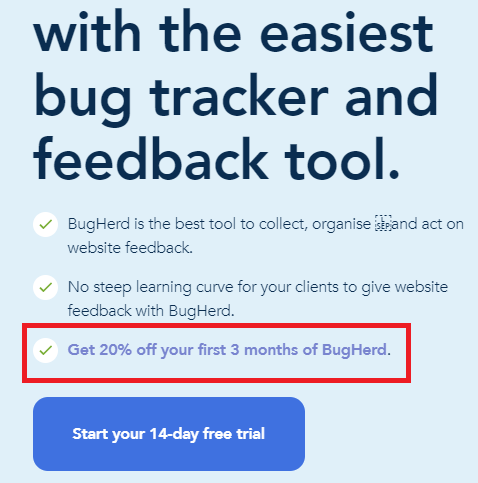
Don’t miss out on this opportunity to try BugHerd for free and get 20% off for the first three months. Sign up today and start managing feedback like a pro.

