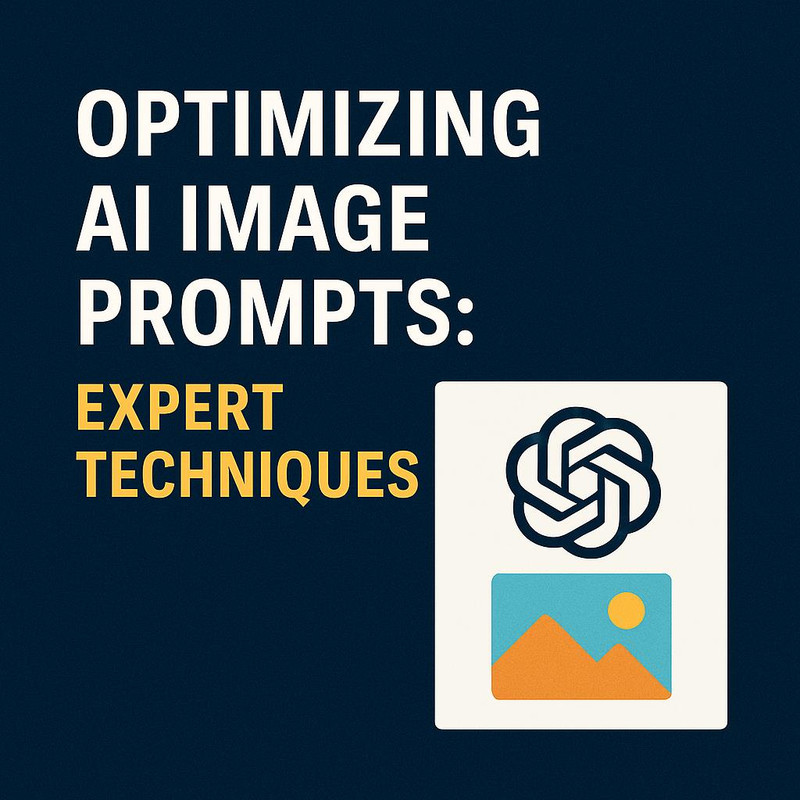
Artificial intelligence continues to reshape digital workflows, creative content generation, and even the way businesses approach branding and communication. From content marketing to automated design pipelines, AI has stepped into creative spaces traditionally dominated by human input. With the rise of generative AI tools, especially text-to-image models, you now have the ability to produce visual assets by simply crafting detailed prompts. However, the way you utilize a tool determines how effective it is. Knowing how to optimize AI image prompts can transform your creative output and enhance the quality and relevance of generated visuals.
Whether you’re in marketing, product development, or simply experimenting with visual storytelling, understanding how prompt engineering works is an essential skill. Tools powered by models such as Midjourney, DALL-E, and Stable Diffusion are capable of incredible things but only when you guide them well.
The Role of Generative AI in Visual Creation
A subfield of artificial intelligence called “generative AI” is devoted to creating original content using patterns found in data. This includes everything from writing articles to composing music, coding, and generating hyper-realistic images. For visual creators and marketers, these tools offer scalable, cost-effective solutions for producing custom visuals at a rapid pace.
You’re not just saving time, but you’re also reducing dependency on stock photos and third-party designers. AI-driven image generation fits seamlessly into larger workflows that involve AI for business automation, product prototyping, and even SEO-driven content design.
Visual content plays a major role in digital discoverability and engagement. When used effectively, AI-generated images can support A/B testing, enhance blog posts, populate landing pages, and even improve your social media presence, all while keeping your brand aesthetic consistent.
What Are AI Image Prompts?
A descriptive text input that directs a generative model to produce an image is called an AI image prompt. The prompt may include a variety of elements: subject matter, style, lighting, composition, and even emotional tone. Much like writing a sentence for a search engine, the clearer and more intentional your language, the better the output.
Prompts can range from a few words to several lines of detailed instruction. For example:
- “A futuristic city skyline at sunset, ultra-realistic, wide-angle, cinematic lighting”
- “A cartoon-style cat reading a book in a library, warm colors, 2D illustration”
These phrases are interpreted by the AI model and translated into visual concepts. But crafting high-performing prompts involves more than throwing descriptive words together. That’s where expert techniques come into play.
How to Optimize AI Image Prompts
To get consistent, high-quality images, consider these techniques:
1. Start With Clear Intent
Before typing your prompt, ask yourself: What am I trying to create and why? Whether you’re designing for a product launch, a blog header, or an internal presentation, identifying your visual goals helps guide the level of detail required in your prompt.
2. Use Specific Language
Words like “beautiful,” “cool,” or “nice” are subjective and vague. Instead, opt for concrete descriptors like “vintage,” “minimalist,” “digital art,” or “macro shot.” Precise terms produce results more aligned with your expectations.
3. Include Contextual Modifiers
If you want to fine-tune the image style, use modifiers such as:
- Lighting: “soft lighting,” “neon glow,” “natural sunlight”
- Perspective: “bird’s-eye view,” “close-up portrait,” “wide angle”
- Art style: “watercolor,” “pixel art,” “low poly,” “3D render”
These add depth and guidance to how the AI interprets your scene.
4. Reference Composition and Elements
If your image requires balance or structure, mention key elements. For instance, “a mountain in the center background, lake in the foreground, and trees lining the sides” gives spatial orientation to the AI, making the output more usable for layouts or product design.
5. Experiment and Iterate
The best results often come after several trials. Use feedback from each iteration to refine your next prompt. You may adjust style terms, rearrange descriptors, or remove unnecessary details that confuse the output.
This is especially effective when working alongside an AI video creator, where you need still images that match a narrative sequence or branding style.
AI Image Prompt Examples: What Works Best
Here are a few high-performing AI image prompt examples to guide your structure:
- “Professional workspace with a laptop, coffee cup, and notebook, sunlight coming through the window, photo-realistic style”
- “A magical forest with glowing mushrooms, misty background, fantasy art, soft focus”
- “Cyberpunk city street at night, neon lights, rain-soaked pavement, ultra-detailed 3D render”
Notice how each example clearly defines not only the subject but also the mood, lighting, and style. The key is to strike a balance between enough detail to guide the AI and enough flexibility to let it interpret creatively.
When you work with AI tools regularly, these examples become you can adapt to different scenarios. Whether it’s for an internal mood board or a public-facing campaign, properly structured prompts can reduce turnaround time and increase visual consistency.
The Business Value of Prompt Engineering
As AI becomes more embedded in business workflows, image generation is no longer just a novelty. Teams use these tools to brainstorm product concepts, prototype user interfaces, or visualize campaign themes long before the final design phases begin.
Optimizing your AI prompts ensures you’re not just generating content but also aligning visual outputs with business goals. It’s part of a larger trend where AI intersects with business automation, from content production to predictive design tools.
In SEO, for instance, images with descriptive filenames and consistent styling improve content visibility and user engagement. Tailored visuals can reduce bounce rates and make your pages more memorable.
Prompt engineering, therefore, becomes a soft skill that enhances not just creativity but strategic alignment within teams.
Final Thoughts
As artificial intelligence continues to expand its capabilities, the ability to communicate with it clearly becomes increasingly important. Understanding how to write better prompts gives you a direct hand in the creative process, whether you’re working alone or collaborating across teams.
Mastering the nuances of prompt structuring opens new doors for innovation, brand consistency, and productivity. With the right language, even complex visual ideas can come to life in minutes.
With practice and refinement, your prompts can yield powerful, professional visuals tailored to your goals. And with thoughtfully crafted AI image prompt examples, you set a standard that scales across your projects and teams.
