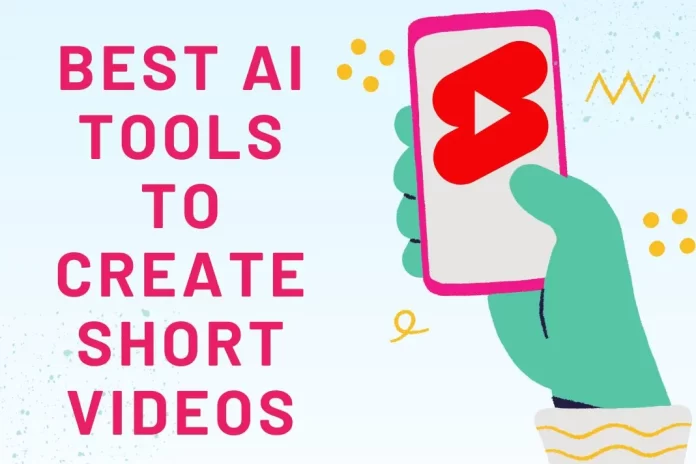In the world of social media, short video content is king. From YouTube Shorts to Instagram Reels, these bite-sized videos are taking the internet by storm. But creating them can be time-consuming, especially if you don’t have the right tools.
Luckily, AI-powered video creation tools are making it easier than ever to create high-quality, professional-looking shorts and reels.
In this article, we’ll explore the best AI tools for creating short-form videos that stand out from the crowd.
The best AI tools to create short-form videos- Summary
Looking to create standout short videos? Here is our list of AI tools that you can try (TL;DR):
- Veed.IO: Edit, stream, and customize videos effortlessly with AI-powered features. Remove background noise and add subtitles with ease.
- InVideo: Craft personalized videos with AI-powered tools. Choose from a variety of templates and access a vast library of media. [Use code invideoAIOffer50 to unlock 50 FREE AI minutes for use in the first month of your invideo AI subscription]
- Synthesia AI: Create professional videos in minutes without actors or editing skills. Choose from diverse AI avatars and voices.
- Pictory AI: Turn long-form content into captivating videos with captions, music, and more. Leverage AI for relevant visuals and easy editing.
- DeepBrain.AI: Quickly create AI-generated videos from just a script. Realistic avatars, voiceovers, and data-driven strategies are available.
- Colossyan: Use AI actors to create high-quality videos in minutes. Customize videos and scripts easily.
- Synths.video: Generate personalized videos with AI actors, voices, and backgrounds. Enjoy HD output and integrated text-to-speech technology.
- FlexClip: Transform text into natural-sounding audio for engaging videos. Automate the video creation process with ease.
INVIDEO
InVideo is an AI-powered video creation software that offers various AI-powered tools to help you create more personalized videos. It offers over 6,000 ready-made templates and 50+ AI-based templates to get you started. These templates can be changed to suit your requirements. Additionally, InVideo provides access to a sizable library of premium stock media, which includes 8 million stock images, audio tracks, and movies. For making films, it provides a comprehensive set of tools, including cutting, cropping, transitions, text, stickers, voiceover, and more.InVideo’s AI-powered tools include article-to-video conversion. You can convert your articles into videos with just a few clicks.
- AI-based templates: To get you started, InVideo provides a collection of more than 50 AI-based templates. Additionally, it provides more than 5000 professionally made templates.
- Simple to use: InVideo is simple to use, even for those who have no prior expertise with video editing. It provides a comprehensive range of video-making tools, including cutting, cropping, transitions, text, stickers, voiceover, and more, as well as editing shortcuts that can be used with just one click.
- Royalty-free images and videos: InVideo offers a library of royalty-free images and videos to make it easy to create high-quality videos without spending hours searching for the perfect clip.
- AI-powered tools: The AI-powered tools offered by InVideo include voice, face, and text recognition. It also offers AI-powered article-to-video conversion.
- Collaboration: InVideo allows you to collaborate with your team members in real time.
- Export: Up to 60 HD-quality video exports per month with no watermark.
InVideo Special Offer and Promo codes
- Get 50 FREE AI Minutes!
Sign up using this link and use code invideoAIOffer50 to unlock 50 FREE AI minutes for use in the first month of your invideo AI subscription!
DEAL – GET 50 FREE AI MINUTES!
PROMO CODE – INVIDEOAIOFFER50
2. Save 30% off annual invideo studio plans with code IVStudio30
DEAL – 30% OFF ALL ANNUAL PLANS FOR INVIDEO STUDIO
PROMO CODE – IVSTUDIO30
3. Save 25% on monthly invideo studio plans with code IVStudio25
DEAL – 25% OFF ALL MONTHLY INVIDEO STUDIO PLANS
PROMO CODE – IVSTUDIO25
Demo of InVideo:
VEED. IO
Veed.IO is an AI-powered video editing tool that allows you to easily record, edit, and stream your videos in the cloud. With Veed.IO’s AI-powered video editing features, you can create professional-quality videos with ease. You can add subtitles, remove background noise, and more with just a single click. Veed.IO also offers templates for common video types like social media ads and YouTube videos. You can customize your videos with your own brand colors and fonts using Veed.IO’s Brand Kit feature. Veed.IO’s AI-powered transcription and translation features make it easy to create videos in multiple languages. You can live stream your videos directly from the Veed.IO platform.
- Video Editor: Create videos with a single click, add subtitles, remove background noise, and more. Veed.IO’s AI-powered video editing features make it easy to edit even the most complicated video.
- Screen Recorder: Screen & webcam recordings that are easy to edit and share online. You can also record your voice or webcam.
- Templates: Veed.IO offers templates for common video types like social media ads, YouTube videos, and more.
- Video transcription and translation: Veed.IO’s AI-powered transcription and translation features make it easy to create videos in multiple languages.
- Live Stream: You can live stream your videos directly from the Veed.IO platform.
- Brand Kit: You can customize your videos with your own brand colors and fonts using Veed.IO’s Brand Kit feature.
- Clean Audio: Veed.IO’s AI-powered audio cleaning feature removes background noise from your videos automatically.
Check out the Demo of Veed.IO
PICTORY AI
Pictory is an online video creation platform that employs artificial intelligence to help you produce captivating videos from your long-form content. It may create brief, branded films with captions, music, voiceovers, and stock material from your blog entries, scripts, webinar recordings, or Zoom recordings.
Pictory’s primary components include:
- Artificial intelligence: Pictory uses advanced AI algorithms to analyze text and curate relevant images and video clips for engaging content. This feature helps you create videos that are more engaging and visually appealing.
- Video creation: Pictory can transform long blog posts into captivating short videos effortlessly. This feature saves you time and effort in creating videos from scratch.
- Script to Video: This feature leverages A.I. technology that uses your scripts to automatically produce videos. You can select from more than 3 million high-quality stock movies and images on StoryBlocks to fit your script, and it completes this task in a matter of minutes.
- Video Posts From Blog: By entering the URL of your blog post, Pictory can convert your blog posts into videos. It will automatically create a video script and connect it with pertinent audio and visual cues.
- Edit Your Recorded Video: You can edit your recorded video with Pictory’s easy-to-use editing tools. You can add captions, music, voiceovers, and stock footage to make your video more engaging.
- Video Highlight Reels: Pictory can create highlight reels from your recorded video. This feature is perfect for creating promotional videos or teasers for your content.
- Automatically Caption Videos: Pictory can automatically caption your videos with its advanced AI algorithms. This feature saves you time and effort in creating captions for your videos.
- Realistic VoiceOvers: You can use Pictory’s realistic voiceovers to narrate your videos. This feature makes your videos more professional and engaging.
Check the below video to see the demo of Pictory:
SYNTHESIA. AI
Synthesia is an AI-powered video creation platform that lets you create professional-looking videos in minutes without needing actors, equipment, or editing skills. With over 120 languages and lifelike AI presenters, Synthesia saves up to 80% of your time and budget compared to traditional video production methods.
Here are some of the key features of Synthesia:
- AI Avatars & Voices: Choose from 150+ ethnically diverse stock AI Avatars. You can create videos in 120+ languages, accents, and voice tones. Synthesia’s AI-powered text-to-speech technology allows you to create videos with lifelike voices that sound natural and engaging.
- Media & Integrations: Synthesia integrates with popular media platforms like YouTube, Vimeo, and Wistia. You can also export your videos in various formats like MP4, GIF, and PNG.
- Sharing & Exports: You can share your videos directly from the Synthesia platform or download them for offline use. You can also embed your videos on your website or social media channels.
- Synthesia takes security seriously. Both in transit and at rest, all data is encrypted. SOC 2 Type II-certified and GDPR compliant, the platform.
- The first AI video creation studio in a browser is called Synthesia STUDIO. Companies of all sizes are converting their training, sales, or support content to AI video. Synthesia’s intuitive interface is suitable for beginners and lets you update your videos with a single click.
Check the video below to watch the Demo of Synthesia.ai
DEEPBRAIN.AI
DeepBrainAI is an AI-powered video creation software that offers various AI-powered tools to help you create more personalized videos. It allows you to create AI-generated videos quickly using simple text. You can transform your video creation with AI-written text, powered by ChatGPT, a large language model developed by OpenAI. Engaging videos with GPT3. Auto-generate script, speech & video. DeepBrainAI also supports Multi-Language TTS with Metahuman. You can talk to Realistic AI Avatar. It influences consumer preferences using Data Driven and has a large team of industry research experts with deep product knowledge.
- AI-generated videos: DeepBrainAI allows you to create AI-generated videos quickly using simple text. You can transform your video creation with AI written text, powered by ChatGPT, a large language model developed by OpenAI. Engaging videos with GPT3. Auto-generate script, speech & video.
- Multi Language TTS with Metahuman: DeepBrainAI supports Multi Language TTS with Metahuman. You can talk to Realistic AI Avatar.
- Consumer preferences using Data Driven: DeepBrainAI influences consumer preferences using Data Driven. It uses a tremendous amount of high-quality historic data and deep industry experience, which helps in making the right moves for our partners’ growth. It also has a large team of industry research experts with deep product knowledge, who assist in targeting high-quality leads.
- Interactive synthetic version: Howie Mandel and DeepBrain AI, a company that creates virtual humans, have released an interactive, synthetic version of the America’s Got Talent presenter.
- The winner of the CES 2022 Innovation Awards in the field of Streaming was DeepBrain AI’s AI STUDIOS, an AI platform for human video synthesis.
Demo:
COLLOSYAN
Colossyan is an AI-powered video creation software that uses artificial intelligence (AI) actors to create professional-quality videos quickly and easily. With Colossyan Creator’s AI script assistant, you can create scripts for your videos quickly and easily. The tool uses real actors in its videos, which makes them more engaging and realistic. You can create AI videos in less than 5 minutes with Colossyan Creator. Colossyan Creator supports multiple languages, which makes it easy to create videos for a global audience. The tool also offers video customizations, which allows you to customize your videos to your liking.
- Text-to-video: With the help of artificial intelligence (AI) actors, Colossyan Creator may rapidly and simply produce videos of high quality.
- AI script assistant: Colossyan Creator has an AI script assistant that helps you create scripts for your videos.
- Real actors: Colossyan Creator uses real actors in its videos. You can create AI videos in less than 5 minutes.
- Multiple languages: Colossyan Creator supports multiple languages.
- Video customizations: Colossyan Creator offers video customizations.
Demo:
SYNTHS VIDEO
Synths.video is an AI-powered video creation software that offers various AI-powered tools to help you create more personalized videos. With an extensive choice of AI actors, voices, and backgrounds, Synths.video has templates readily available for you to use. The tool has an easy-to-use AI text-to-video generator that allows you to create professional-quality videos quickly and easily. Synths.video offers 1080p and HD output along with possibilities to add branding, images, and subtitles (coming soon). The tool also has proprietary lip-synching technology that makes the videos more engaging and realistic. Synths.video has fully-integrated text-to-speech technology that supports 145+ languages and 254 voices.
- Extensive choice of AI actors, voices, and backgrounds: Synths.video offers an extensive choice of AI actors, voices, and backgrounds.
- Templates readily available: Synths.video has templates readily available for you to use.
- Easy-to-use AI text-to-video generator: Synths.video has an easy-to-use AI text-to-video generator that allows you to create professional-quality videos quickly and easily.
- HD and 1080 Output: Synths.video offers HD and 1080 output.
- Options to add branding elements, subtitles, and graphics (Coming soon): Synths.video offers options to add branding elements, subtitles, and graphics (coming soon).
- Proprietary lip-synching technology: Synths.video has proprietary lip-synching technology that makes the videos more engaging and realistic.
- Fully-integrated text-to-speech technology: Synths.video has fully-integrated text-to-speech technology that supports 145+ languages and 254 voices.
Demo:
FLEXCLIP
Flexclip is an AI-powered video maker that has revolutionized the way people create and share videos. With its text-to-speech functionality, Flexclip features a text-to-speech tool that can convert text into high-quality, natural-sounding audio. It is available to choose from a fantastic selection of 400+ voices across 140+ languages including English, French, German, Hindi, Spanish, and Chinese. FlexClip’s capacity to automate the video making process is one of its primary advantages. FlexClip is a handy cloud-based video editing tool that streamlines the process of creating and editing videos for an assortment of necessary applications such as business, social media, family and plenty more. FlexClip offers an AI-powered text-to-video tool that allows you to create engaging videos in minutes. Transform your written content into stunning visuals and animations with ease.
Key features:
- AI toolkit including: AI text/script to video, AI image generation, AI script generation, AI auto subtitle generator, text-to-speech, etc.
- Team collaboration function to increase productivity.
- Millions of Royalty-free Stock Media including photos, videos, and music.
- 5000+ exquisitely-designed templates in diverse categories.
- Cloud-stored function for trans-devices editing, anywhere and anytime.
- Text-to-speech functionality: Flexclip features a text-to-speech tool that can convert text into high-quality, natural-sounding audio. It is available to choose from a fantastic selection of 400+ voices across 140+ languages including English, French, German, Hindi, Spanish, and Chinese.
- Automated video creation process: One of the main benefits of using FlexClip is its ability to automate the video creation process.
- Cloud-based video editing tool: FlexClip is a handy cloud-based video editing tool that streamlines the process of creating and editing videos for an assortment of necessary applications such as business, social media, family, and plenty more.
You can try it at https://www.flexclip.com/
Demo:
Conclusion
As short videos continue to make an indelible mark on the digital landscape, content creators must familiarize themselves with the unparalleled power of AI tools, which serve as the catalyst for enhancing their artistic endeavors and captivating audiences.
In this enlightening article, we unveil a selection of visionary AI tools that only scratch the surface of a vast tapestry of resources available to creators. Each tool boasts distinctive functionalities, empowering creators to streamline their workflows, bring their creative visions to life, and conceive visually stunning Shorts that deeply resonate with their target audience. As we conclude this discourse on AI tools, it is of utmost importance for creators to maintain agility and stay well-informed, harnessing the boundless potential that these technological marvels offer within the realm of YouTube Shorts. Armed with the finest AI tools, creators are poised to ascend the digital content creation pantheon, transforming their Shorts into timeless masterpieces that leave an indelible imprint on the minds of viewers across the globe.