The world of technology is in a state of awe after the advent of OpenAI’s ChatGPT. The AI-based chatbot is part of cutting-edge systems that generate content from text to images, set to shake up big tech, industries and the future of work. With the ability to answer even the toughest questions, ChatGPT is more than just a helpful assistant, it can aid in daily tasks such as drafting emails and composing tweets.
What is ChatGPT?
ChatGPT is a pre-trained language model created by OpenAI that is capable of generating text that resembles human writing based on the input it receives. This tool incorporates advanced deep learning algorithms and extensive amounts of data to produce responses that are both natural and coherent. The model has been trained on a multitude of subjects and is capable of generating text in various styles, including casual conversation and formal writing, thereby rendering it a versatile tool for a range of applications such as customer service, content creation, and information retrieval.
The operation of ChatGPT can be comprehended through the following steps:
- The user inputs a prompt or query.
- The model processes the input and generates a response.
- The response generated by the model is displayed to the user
Top ChatGPT extensions available on Google Chrome
The advent of OpenAI’s ChatGPT has brought forth a world of possibilities in the realm of AI-powered chatbots. Its human-like responses have instigated a plethora of developers to explore new applications and integrate the chatbot into various platforms, including Google Chrome. As one of the most widely used web browsers, Chrome presents a cornucopia of extensions that harness the power of ChatGPT and allow users to enjoy its services with ease.
With so many AI-powered extensions now available on Google Chrome, choosing one can be a challenge. However, don’t fret! To help you out, here’s a list of must-try Chrome extensions powered by ChatGPT.
WeChatGPT: ChatGPT with internet access
Have you ever tried asking ChatGPT a question and received a less-than-satisfactory answer? That’s because ChatGPT’s data is limited to 2021 only. If you ask ChatGPT questions such as “Who won the Fifa world cup in 2022”?, it wouldn’t be able to answer it. But what if you could have the best of both worlds? ChatGPT’s advanced AI language capabilities and the ability to access up-to-date information from the web? Well, now you can with “WebChatGPT: ChatGPT with internet access.”
This free Chrome extension enhances your ChatGPT experience by providing relevant web results to your prompts. Say goodbye to outdated information and hello to accurate and up-to-date conversations. Whether you’re trying to stay current on the latest news or want to find the answer to a tricky question, “WebChatGPT: ChatGPT with internet access” has got you covered.
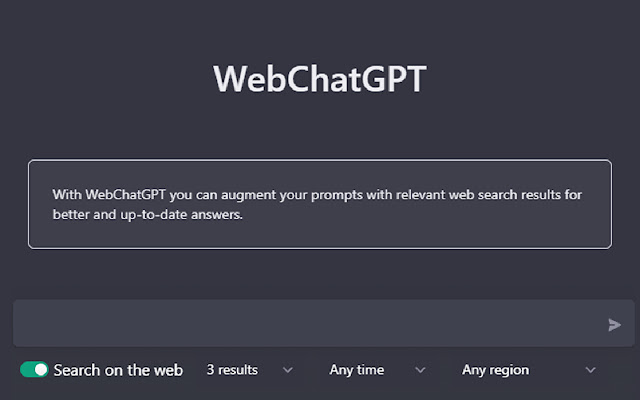
AIPRM for ChatGPT
AIPRM (Artificial Intelligence Prompts for ChatGPT) is a browser extension that provides users with a collection of curated prompts to use when communicating with ChatGPT. The prompts cover a range of topics including SEO, SaaS, Marketing, and more.
Say goodbye to the hassle of having to come up with new prompts every time you use ChatGPT. With AIPRM, you’ll have a wide variety of pre-made templates at your fingertips, ready to use in just one click. The prompts are carefully selected to ensure that they are relevant and provide the information needed to have productive conversations with ChatGPT.
This chrome extension as been installed over 100,000 times already, have you tried it? Here is a video that walks you through the process of using it.
ChatGPT Writer:
Have you ever struggled to find the right words for an email reply or just need a quick response? Look no further than the ChatGPT Writer Chrome extension. Using the power of AI, this tool provides you with high-quality responses for all of your writing needs. Simply click on the reply button and the ChatGPT Writer icon will appear next to the send button. Once you tap the icon, a dialogue box will appear with the prompt, “Briefly enter what you want to reply.” Enter your desired response, such as “write a casual reply,” and hit the generate button. In just a matter of seconds, you’ll have a polished response ready to add to your reply. The best part? The ChatGPT Writer works on almost all sites, making it a versatile and convenient tool for all of your writing needs.
Merlin – OpenAI GPT-powered assistant
With Merlin, you can have ChatGPT’s features available on any website, from Google Search to LinkedIn, Gmail to Github and beyond.
Merlin’s revolutionary new UI makes it incredibly easy to use. To get started, simply select any online content, click on Cmd+M (Mac) or Ctrl+M (Windows) to open the Merlin box, highlight the text and choose what you want to do with it. Whether you want to create a reply, summarize text, make it shorter, or add some fun, Merlin’s AI-powered technology makes it quick and easy to get the job done.
I use it for generating quick, concise and coherent summaries of important articles, documents or web pages that have a lot of information or are too long to be read in their entirety.
Here is an example use case of the extension shared by Abhi P. on LinkedIn:
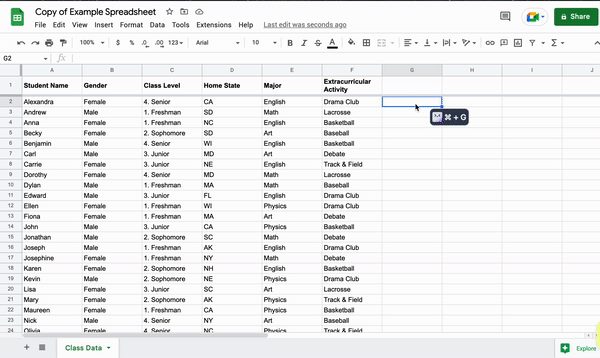
Want to learn how it works? Check out this video:
YouTube Summary With ChatGPT
It basically lets you get a transcript and summary of any YouTube video, right there on the page! All you have to do is install the extension and then when you’re watching a video, you’ll see a box in the top right corner labeled “Transcript & Summary”. Just click the summary button and you’ll have a quick rundown of what the video is all about. And the best part? It’s completely free!
View the video summary by clicking on the summary button on the video thumbnail or access it via a popup window. Latest updates include bug fixes, user setting options, quick summary buttons on video thumbnails and other websites, improved handling of long text, and an auto summarize initiator.
ChatGPT for Search Engines
ChatGPT for Search Engines is another Chrome extension that displays ChatGPT responses alongside search results on Google, Bing, and DuckDuckGo. This extension allows users to ask ChatGPT anything, anywhere, and at any time. After installation, users can perform regular searches and see ChatGPT responses on the right side of the search results page.
One of the best things about this extension is the syntax highlighting feature. ChatGPT responses include code syntax highlighting, making it easier to understand technical information.
You also have control over how you trigger ChatGPT. You can choose to always have it on, manually trigger it, or trigger it with a question mark.
The extension offers two options for display – either as a popup window within your browser or as a standalone page. You can even right-click to send selected text to ChatGPT as a prompt!
For those who prefer a darker interface, the extension has got you covered with a dark theme option.
ChatGPT Prompt Genius
With ChatGPT Prompt Genius, you can discover the best prompts to use with ChatGPT, share your own favorite prompts with others, and import new ones with ease. Plus, you can save your chat history locally on your browser so you can easily go back and reference past conversations.
The extension also has a templates feature where you can find and add prompts to your collection. And, there’s a new feature where you can add themes to your ChatGPT page like “SMS” or “Cozy Fireplace.”
Using the extension is simple. Just chat away in ChatGPT as you normally would, and the extension will automatically save your conversation history for you. You can access your saved chats by clicking on the extension icon in the top right corner of your browser. It even rerenders your conversations in the same style as ChatGPT!
And, on the explore page, you can bookmark your favorite threads, search through your chats and prompt templates, and even save your chats as an HTML, PDF, or PNG file.
ShareGPT
ShareGPT is a Chrome extension that makes it easier to share your wildest ChatGPT conversations with the world. Developed by Steven Tey and Dom Eccleston, the extension captures the full conversation and generates a URL that can be shared with others. Simply install the extension, head to the ChatGPT website, start a conversation with the bot, and use the “Share” button at the bottom of the page to generate a URL for your specific conversation. No more multiple screenshots, just one simple URL to share your AI chatbot conversation with others. So far, over 45,028 conversations have been shared with ShareGPT.
Engage AI
With Engage AI, writing insightful comments on LinkedIn has never been easier. This Chrome extension utilizes AI technology to write thoughtful and engaging comments on posts, helping you save valuable time while still increasing your touchpoints with multiple leads. Say goodbye to the hours spent crafting the perfect comment and hello to effortless engagement with your network. The extension allows users to choose the tone of their comments and edit it before sending it.
ChatGPT for Gmail
ChatGPT for Gmail is a free, open-source browser extension that makes writing emails easier and more efficient. With this extension, you can write the main context of your email, and ChatGPT will take care of the rest, adding manners, conjunctions, and completing the subject line.
Features:
- Completes emails with context
- Fixes typos
- Accessible button for ChatGPT completion
- Can be turned on or off
How to Use:
- Open Gmail
- Start a new email and begin writing
- The ChatGPT for Gmail icon will appear on the left side of your input text
- Click it and a suggestion from ChatGPT will appear
- If you like the suggestion, just click to accept it
Installing the official ChatGPT extension in Google Chrome
ChatGPT can be installed as a Google Chrome extension from the Google Web Store. The procedure for installation is as follows:
- Open Google Chrome.
- Conduct a search for “ChatGPT for Google” in the search engine. Click on the first search result and it should open up an extension page that looks like below.
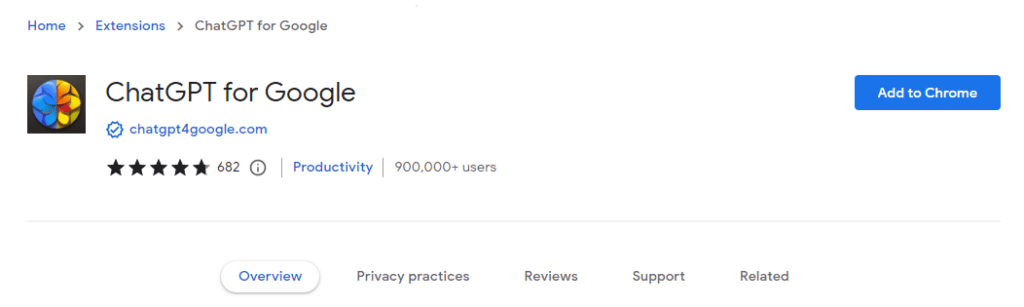
3. Navigate to the “Add to Chrome” option and confirm the “Add extension” dialog box.
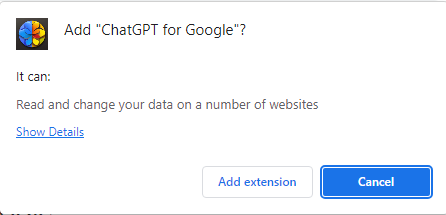
4. After installation, click the puzzle icon located on the top right of the screen where you can select the extensions you want to use.
5. Select the “ChatGPT for Google” button and commence utilization of the tool.


