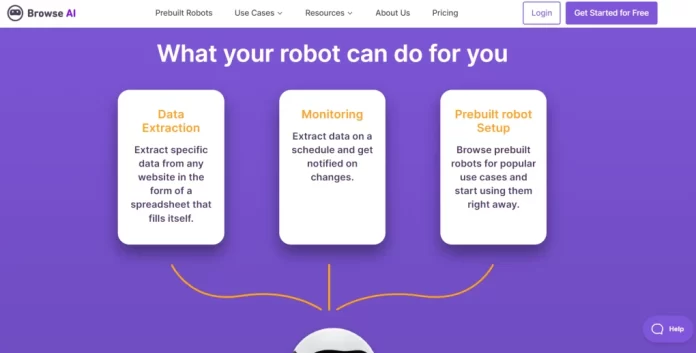Browse AI is a no-code web scraping tool that can be used to extract data from any website.
🚀 Key Information about Browse AI: AI to extract data from website
✅ Provides an easy way to extract specific data from any website in the form of a spreadsheet that fills itself
✅ Perform data extraction, monitoring, and automation tasks on the web simply by observing someone perform the actions once
✅ Uses AI to understand the actions you perform on a website and then creates a robot that can replicate those actions to extract the data you need
✅ Uses Machine learning to automatically adapt to website changes
✅ Offers prebuilt robots for popular use cases that you can start using right away
✅ Founded in 2021. Trusted by 7,000+ individuals and companies
✅ Over 100 million rows of data extracted
✅ No-code. Easy to Use. User-friendly interface
– – –
Sign up for the free forever plan of Browse.AI and get a 10% lifetime discount when you upgrade [Affiate link, we may earn a commission at no cost to you]
– – –
Instead of wasting time on manual web scraping, businesses are opting for AI website scrapers which offer a valuable solution and saves significant time. The popularity of AI website scrapers is on the rise due to their ability to save time and effort while providing valuable insights. These tools can automate the web data collection and analysis from the web at significantly low cost than hiring even a freelancer from websites like Fiverr enabling businesses to keep up with the demands of the modern world, where staying ahead in the information game can make all the difference.
Among such tools, Browse.AI stands out as a powerful web scraping tool that promises to save you time and effort, making it an ideal choice for busy entrepreneurs and business owners so they can spend less time on grunt work and more time growing the business and dedicate more of their precious time to growing their businesses and seizing new opportunities.
Founded in 2021, Browse AI is a web scraping tool that uses artificial intelligence to extract data from websites. Basically, it can “read” and analyze web pages like a human can, but it can do it much faster and at a much larger scale.
So, it’s like a super-efficient research assistant that can help you find and organize data from the web.
What sets Browse AI apart from its competitors is its ease of use, which allows users to imitate user behavior and integrate complex scrapers with just a few clicks. This user-friendly interface has made Browse AI a popular choice for businesses of all sizes, from one-person entrepreneurs to established entities with many employees.
Browse.AI has already made quite a splash in the SaaS space, and it’s easy to see why. The company has received funding from some big investors, like Zapier, and it’s already been used by over 7,000 individuals and companies. Plus, it’s been able to extract over 100 million rows of data!
Since its launch, Browse AI has been used by businesses in a range of industries, from eCommerce to Finance. It has proven to be a reliable and efficient tool for businesses looking to extract valuable data from websites quickly and easily. While the company is still young, its innovative approach to web scraping automation is sure to continue to make waves in the SaaS space. With a growing user base and a commitment to innovation, Browse AI is a company to watch in the years to come.
Sign up for the free forever plan of Browse.AI and get a 10% lifetime discount when you upgrade
Quick Links
Web Scraping Made Easy with Browse AI
Web scraping is the automated process of extracting data from websites using software tools or scripts. It has been around for several decades, with the earliest form of web scraping involving manual copying and pasting of data from websites.
The first automated web scraper was created in the 1990s, and it was called the “crawler.” Crawlers were designed to systematically browse the web and collect data from websites. The data collected was then indexed and stored in databases, which could be accessed by search engines like Google.
As the internet evolved, so did web scraping. The introduction of dynamic websites, which use JavaScript and other technologies to update content in real time, posed a challenge for traditional web scrapers. As a result, new web scraping techniques were developed, such as browser automation and headless browsers, HTML parsing, DOM parsing, and API-based scraping to help overcome these challenges. The choice of technique depends on the complexity of the website and the type of data required.
Introducing Browse AI: AI that Can Read Websites and Extract Data on Autopilot
Web scraping has been a powerful tool for businesses and individuals looking to gather data from the internet. It has been done automatically using Python libraries such as BeautifulSoup, Scrapy, and Selenium. However, not everyone is willing to go deep into coding. In this case, Browse AI comes to the rescue.
Browse AI is a revolutionary AI tool to scrape data from websites. It utilizes artificial intelligence to learn website structures and extract the specific data you need, all without writing a single line of code. It learns to perform data extraction, monitoring, and automation tasks on the web simply by observing your movements around the web, and learning the data you need.
Browse.ai offers a user-friendly interface and powerful features such as prebuilt robots for popular use cases, the ability to monitor webpages for changes, and the ability to turn any website into an API without coding. It may be a good choice for users who want an easy-to-use tool with a wide range of capabilities.
Set Your Data Extraction on Autopilot: Key Components of Browse AI
Browse AI’s user-friendly platform empowers you to build and manage data extraction robots (or “bots”) with ease, even without any coding experience. Here are the key components that make Browse AI tick:
- Intuitive Interface: The drag-and-drop interface allows you to visually design your robots to extract specific data points from any website.
- Pre-built Templates: Save time with pre-built templates for common use cases, like scraping product listings or extracting news articles.
- Customizable Robots: Tailor your robots to meet your specific needs with advanced features like handling pagination, emulating user interactions, and solving captchas.
- Powerful Monitoring: Schedule robots to run on a regular basis and receive alerts when the extracted data changes.
- Seamless Integrations: Connect Browse AI with your favorite tools and platforms such as Zapier, Goole sheets and
Browse AI offers a free plan with limited features. However, they have paid plans with more powerful functionalities to suit your specific needs.
Let’s explore how Browse AI is making web scraping easy and accessible for everyone.
Sign up for the free forever plan of Browse.AI and get a 10% lifetime discount when you upgrade
Browse.AI’s key differentiator: Leveraging Machine Learning
ML algorithms automatically adapt to changes in websites, which can happen frequently on popular websites. This ensures that its users’ automation remains accurate and effective, even when websites change their layout or functionality.
Robot Training: Enhancing User Experience
Browse AI also uses ML to train its robots to offer better instructions and highlighting. This feature enables users to train new robots or re-train existing ones with ease. This has enabled its users to create custom web automation on tens of thousands of websites with no technical knowledge, which has never been possible before.
Emulating Human Behavior: Extracting Accurate Data at Scale
One of the key advantages of Browse AI is its ability to emulate human behavior. The robots are designed to be indistinguishable from humans using websites, allowing users to extract the most accurate data possible at scale. These robots can open a website in a browser, scroll, click, fill out forms, and even solve many types of captchas using image recognition and other advanced techniques.
Improved Task Success Rate: Reliable Results for Users
In 2022, Browse AI was able to increase its task success rate from 85% to 98% (near 100% after built-in auto-retries) thanks to its ML-powered technology. The robots can tackle even the most challenging web automation tasks with ease, providing reliable results for users.
Future Innovations: Pushing the Boundaries of Web Automation
Browse AI is always pushing the boundaries of what is possible with web automation. Currently, the company is experimenting with leveraging Open AI GPT to make it even easier to create robots using natural language. Users can expect more exciting developments from Browse AI in the future.
Browse.ai’s Low-Code Approach is Democratizing Data Access
Unlike traditional web scraping tools that require coding knowledge, Browse AI is designed for users who are not familiar with programming languages. With Browse AI, you can train a robot to interact with websites and extract structured data by simply recording your actions.
The Low-Code and No-Code movement has taken the world by storm, and it gives the power to create, iterate, and innovate in the hands of every person with access to a computer. The goal of this movement is to make the world’s data more accessible. Over 1.5 billion web pages without an API make it difficult to put that data in the hands of doers, builders, and budding entrepreneurs. The aim is to democratize data the same way that no-code solutions have democratized the development process.
Access to data is essential for most businesses. Traditional high-quality data sets can be expensive and hard to obtain. However, with the help of a web scraper like Browse AI, anyone can collect data from all over the web and start building a database, without needing to be a tech whiz.
To use Browse.ai, users simply need to input the URL of the website they want to scrape and select the data they want to extract making it a powerful tool for businesses that need to extract data from websites without writing any code.
Sign up for the free forever plan of Browse.AI and get a 10% lifetime discount when you upgrade
History of Browse.AI
The history of web scrapers dates back to the early days of the internet, with early tools like WebCrawler and Lycos indexing and searching websites. However, as the internet grew more complex, the need for more sophisticated tools to extract and analyze data from websites became apparent. In response to this need, a new generation of web scraping tools emerged, offering more advanced features and capabilities.
In 2020, Ardalan and his team decided to roll up their sleeves and build an easy, affordable, and reliable way for people to extract and monitor data from the web at scale. They launched the first version of Browse AI for the public in September 2021.
In February 2022, they received an investment from Angels of Many after one of their users who worked at the company was impressed with their product. In August 2022, they reached 10,000 signed-up users and received an investment from Zapier after two senior staff members at the company used Browse AI and recommended it to their executives.
Sign up for the free forever plan of Browse.AI and get a 10% lifetime discount when you upgrade
What Can Browse AI Do?
Browse AI is not just an AI tool to extract data from websites, it is a versatile tool that can be used for a variety of tasks, including :
- Data extraction: It can be used to extract data from any website, even those that are not designed for scraping. This can be useful for gathering information for market research, product development, or other purposes.
- Website monitoring: It can be used to monitor websites for changes, such as new product releases, price changes, or website outages. This information can then be used to make informed business decisions, such as when to launch a new product or when to adjust prices.
- Web automation: IT can be used to automate tasks on websites. This can be useful for tasks such as filling out forms, submitting requests, or making purchases. This can save time and effort, and it can also help to ensure that tasks are performed consistently.
Wanna know why people uses Browse AI? Check out the screenshot below:

Who Can Benefit from Browse AI?
AI website scrapers like Browse AI are a boon for various professionals:
- Market Researchers: Track competitor pricing, analyze market trends, and gather valuable customer insights – all through automated data scraping.
- Sales Teams: Build targeted lead lists, monitor sales opportunities, and identify potential customers with ease.
- Content Creators: Gather data for content marketing campaigns, analyze industry trends, and curate engaging content.
- Data Analysts: Extract large datasets for analysis, automate data collection for reports, and streamline data-driven decision-making.
Use cases for Browse AI
AI website scrapers like Browse AI offer a wide range of applications for individuals and businesses alike. Here are just a few examples
Software Alerts
Monitor and create alerts on software versions and releases for randomly manually updated software. Use Browse.ai to automatically monitor and track software updates and patches for your organization’s systems and applications. Set up alerts to notify you when a new update is available, ensuring that your software is always up-to-date and secure.
Competitive Monitoring
Monitor your competitors’ products, trends, and marketing strategies by monitoring their websites and presence on the web.
Brand Monitoring
Monitor your brand reputation online and stay on top of customer feedback. Track mentions of your brand across multiple websites and social media platforms to identify potential issues and opportunities.
Lead Generation
Build your prospect list and marketing database from multiple websites. Get structured data with proper columns and let your sales team focus on discovery and closing instead of copying and pasting information.
Finance and Investment
Regularly collect bulk data on your target markets from specific sources on the web with minimal effort. Get insights on your investment decisions and reduce your risk.
Business Intelligence
Spend less time collecting information and more time analyzing data and making informed decisions.
Market Research
Extract structured data from multiple sources to gain insights into the market. Extract company data from different sources and directories like Yellow Pages, Crunchbase, and Craigslist. We have a dedicated article on using web scraping for market research which you can check out;
Product Availability
Monitor your product’s availability on your suppliers’ and retailers’ websites and never let it go out of stock. Have their live inventory on your dashboard.
Price Monitoring
Track and monitor market prices automatically to make better pricing decisions for your business. Monitor your minimum advertised price (MAP) across retailers to check for possible violations.
Content Aggregation
Stay on top of the latest news, updates, and research. Gather them in one place and turn them into insights.
Academic Research
Easily collect vast amounts of data from several sources on the web in easy-to-use spreadsheets for your studies.
Sign up for the free forever plan of Browse.AI and get a 10% lifetime discount when you upgrade
Advanced Features of Browse AI
Browse AI offers a variety of advanced features that allow you to handle complex web pages and customize your data extraction. Let’s look at some of the most important advanced features of Browse AI.
Pagination Handling
Pagination is the process of dividing a large set of data into smaller pages. This is a common feature on many websites, such as e-commerce sites or search engines. With Browse AI, you can easily handle pagination by setting up a robot to click on the “next” button or select the next page number. Browse AI can also detect when a website has infinite scrolling and automatically scroll down to load more data.
Scroll Handling
In addition to pagination, some websites use infinite scrolling to load data dynamically as you scroll down the page. Browse AI can automatically handle infinite scrolling by scrolling down the page until all the data is loaded. This allows you to extract all the data from a website, even if it is spread out over multiple pages.
Custom Data Extraction Rules
Browse AI allows you to customize the way you extract data from a website. You can use the built-in data extraction rules to extract data based on the website’s structure, or you can create your own custom data extraction rules. This allows you to extract exactly the data you need from a website, without any extra clutter.
Schedule Robots
With Browse AI, you can schedule your robots to run automatically at specific times. This is useful for tasks such as website monitoring, where you want to check a website regularly for changes. You can set up a robot to run once a day, once a week, or at any other interval you choose.
Webhooks
Webhooks are a way for one application to send data to another application in real-time. With Browse AI, you can use webhooks to send data from your robots to other applications, such as Zapier or IFTTT. This allows you to automate complex workflows and integrate Browse AI with other tools and services.
Custom Scripts
If you have programming skills, you can create custom scripts to interact with websites using Browse AI. Custom scripts allow you to perform advanced tasks and automate complex workflows that are not possible with the standard Browse AI features. This is a powerful feature for advanced users who need more control over their web scraping and automation tasks.
Sign up for the free forever plan of Browse.AI and get a 10% lifetime discount when you upgrade
AI web scraping made easy: Benefits of Using Browse AI
There are many benefits to using Browse AI. Some of the key benefits include:
- Save time and effort: With Browse AI, you can automate data extraction and monitoring tasks on the web, saving you time and effort. You can set up a robot to extract data from a website or monitor a website for changes over time, freeing you up to focus on other tasks. This is because Browse AI uses AI/ML to learn the patterns of the website and extract the data automatically.
- No coding required: Browse AI is designed to be user-friendly and requires no coding skills. You can train a robot to interact with websites and extract structured data by simply recording your actions.
- AI-powered: Browse AI uses advanced algorithms and machine learning to automate data extraction and monitoring tasks on the web. This allows Browse AI to adapt to layout changes on websites and handle complex tasks such as pagination and scroll handling.
- Prebuilt Robots: Browse AI offers a selection of prebuilt robots for popular use cases that you can start using right away. Every week, they create new prebuilt robots for their most popular use cases.
- Integrations: Browse AI integrates with Google Sheets, Zapier, Pabbly Connect, Make.com, and Airtable to transfer your extracted data to thousands of other tools. Using their public API, you can also integrate Browse AI with your custom software without a hassle.
- Accuracy: Browse AI is very accurate when extracting data from websites. This is because Browse AI uses AI to identify the correct data elements and extract them accurately.
- Flexibility: Browse AI is very flexible and can be used to extract data from a wide variety of websites. This is because Browse AI uses AI to learn the patterns of each website and extract the data accordingly.
How to Use Browse AI: Training Your Robots
To use and train your robot with Browse AI, you need to record your actions on the website you want to extract data from. Browse AI will then use this recording to create a robot that can perform the same actions and extract the data you need. Here’s how to do it:
- Sign Up for a Free Account: Head over to Browse AI’s website and create a free account.
- Install the Browser Extension: Download and install Browse AI’s browser extension.
- Choose Your Task: Select whether you want to “Extract Structured Data” or “Monitor Site Changes.
- Build Your Robot: Use the point-and-click interface to show Browse AI what data to extract. Click on the “Create Robot” button and select “Record Actions.”
- Enter the Website URL: Paste the URL of the website you want to extract data from
- Identify your target data: Use the intuitive visual interface to point and click on the specific data points you want to extract. Browse AI can handle various data formats, including text, numbers, links, images, and more.
- Customize your extraction: Browse AI offers a variety of customization options, allowing you to refine your scraping process. You can specify filters, handle pagination, and even schedule automated scraping tasks.
- Start Recording: Click “Start Recording” and perform the actions you want the robot to replicate, such as clicking on links, filling out forms, or scrolling down the page.
- Stop Recording: Once you’ve finished recording your actions, click “Stop Recording.” Browse AI will then create a robot based on your recording that can perform the same actions and extract the data you need.
- Run the Robot: Once your robot is trained, run it to extract the data.
- Export your data: Once your finish performing tasks you can choose your desired export format, such as CSV, Excel, or JSON to download data that it has extracted. Browse AI will download a clean, organized file containing the extracted data, ready for further analysis or integration with your existing workflows.
It’s that simple! You can then run your robot manually or on a schedule to extract data from the website whenever you need it.
Sign up for the free forever plan of Browse.AI and get a 10% lifetime discount when you upgrade
AI web scraping can be a valuable tool for businesses and individuals who need to extract data from websites. However, it is important to be aware of the challenges of using AI web scraping and to choose an AI web scraper that is right for your needs such as Browse AI.
Browse AI Pricing Plans
Unleash the potential of automated data extraction and monitoring without breaking the bank! Browse AI offers a suite of pricing plans designed to cater to the unique needs of individuals and businesses of all sizes. Whether you’re a solopreneur dipping your toes into the world of web scraping or a large enterprise seeking a robust data automation solution, Browse AI has you covered.
Free Forever: A Glimpse into Browse AI’s Magic
Browse AI understands that trying before you buy is crucial. That’s why they offer a generous free plan that allows you to experiment with the platform’s core functionalities. With 50 credits per month, you can build and run basic robots for data extraction and schedule monitoring checks at daily intervals. This plan is perfect for those who want to test the waters of web scraping, automate simple tasks, or gain insights into Browse AI’s capabilities.
here’s a screenshot of pricing plans available on Browse AI website:

Finding Your Perfect Fit: Starter, Professional, and Company Plans
As your data needs evolve, Browse AI offers three premium plans that scale with your requirements:
- Starter Plan ($39/month): Ideal for freelancers, small businesses, and individuals who need to automate routine data extraction tasks. This plan provides 5 robots, 5,000 credits per month, and allows for monitoring checks every 4 hours.
- Professional Plan ($99/month): Perfect for growing businesses and teams that require more robust data extraction and monitoring capabilities. This plan offers 20 robots, 60,000 credits annually, concurrent tasks for faster execution, and 15-minute monitoring intervals.
- Company Plan ($249/month): Designed for large enterprises and data-driven teams that need to handle high-volume data extraction and monitoring. This plan provides everything in the Professional plan, with extended data retention (70 days), premium automations, and the ability to collaborate with teammates on scraping and monitoring projects.
Pricing Comparison: Making an Informed Decision
Here’s a quick comparison of Browse AI’s pricing plans to help you choose the one that best aligns with your needs:
| Feature | Free Plan | Starter Plan | Professional Plan | Company Plan |
|---|---|---|---|---|
| Monthly Cost | $0 | $39 | $99 | $249 |
| Robots | 5 | 5 | 20 | 20 |
| Monthly Credits | 50 | 5,000 | 60,000 (annual) | 60,000 (annual) |
| Monitoring Interval | Daily | Every 4 hours | Every 15 minutes | Every 15 minutes |
| Concurrent Tasks | No | No | Yes | Yes |
| Data Retention | Standard | Standard | 70 days | 70 days |
| Premium Automations | No | No | Yes | Yes |
| Team Collaboration | No | No | No | Yes |
FAQs About Browse AI Web Scraper
What is an AI website scraper?
An AI website scraper is a type of software that uses artificial intelligence (AI) and natural language processing (NLP) to automatically collect data from websites. It works by first “reading” the text on a website and then extracting the relevant information. The extracted data can then be used for a variety of purposes, such as price comparison, lead generation, market research, and more.
How does an AI web scraper work?
An AI web scraper works by first accessing a website using a web browser (just like a human would). It then uses NLP to interpret the text on the website and identify relevant data. Next, it extracts the data using a process called “web scraping” or “web harvesting.” Finally, it formats the data and saves it in a structured format, such as a spreadsheet or database.
Is AI web scraping legal?
That’s a very important question, and it has a complicated answer. There is no one-size-fits-all answer, because it depends on a number of factors. Generally speaking, if the data being scraped is publicly available, then web scraping is usually considered legal.
However, there are some exceptions and caveats. For example, if the website has a terms of service agreement that prohibits scraping, then it could be considered a violation of that agreement. Or, if the scraping is done in a way that overburdens the website or interferes with its normal functioning, it could be considered illegal.
What kind of data I can extract with Browse.ai?
With Browse AI, you can extract a wide variety of data from any website. Some examples of the types of data you can extract with Browse AI include:
Product information such as names, descriptions, prices, and images
Customer reviews and ratings
Contact information for businesses or individuals
News articles and headlines
Event listings and details
Job postings and descriptions
Social media posts and comments
Phone Number Extraction
Email addresses
Can I use Browse AI to extract data from multiple websites at once?
Yes, you can use Browse AI to extract data from multiple websites at once. With Browse AI, you can provide thousands of URLs and extract data from them as fast as possible using their Bulk Run feature. This allows you to collect data from multiple sources on the web with minimal effort.
To extract data from multiple websites at once with Browse AI, you can either choose a prebuilt robot or train your own robot by recording your actions on one of the websites you want to extract data from. Once your robot is set up, you can provide it with a list of URLs to extract data from and run it manually or on a schedule to collect the data you need.
Can I use Browse AI to extract data behind a login?
Yes, you can use Browse AI to extract data from behind a login-protected webpage. With Browse AI, you can train a robot to log in to a website and extract data from behind the login. You can use their cookie-sharing option or provide an encrypted username and password to automate the login process.
What kind of notifications can I receive when a change is detected?
With Browse AI, you can monitor a website for changes over time and get notified when your robot detects a change. You can receive notifications via email when any changes are detected on the website you’re monitoring.
For example, you can monitor a company’s details on LinkedIn and get an alert when their details or employees list change. You can also monitor Google Maps search results and get a notification when any places are added, removed, or changed/renamed. Additionally, you can monitor organic Google search results for a specific keyword and get a notification when the results or their orders change.
Can I use Browse AI to monitor changes on multiple websites at once?
Yes, you can use Browse AI to monitor changes on multiple websites at once. With Browse AI, you can set up multiple robots to monitor different websites for changes over time and get notified when any of your robots detect a change. This can be useful for tracking price changes across multiple retailers, monitoring competitors’ websites, or keeping an eye on product availability across multiple suppliers.
How does Browse.ai compare to other data extraction tools on the market?
Browse.ai stands out from other data extraction tools on the market due to its simplicity and accessibility. Unlike other tools that require coding skills or complicated setup processes, Browse.ai allows users to extract data quickly and easily without any prior knowledge. It’s also user-friendly, making it an ideal choice for businesses of any size.
How accurate is the data extracted by Browse.ai, and what measures are taken to ensure the quality of the extracted data?
Browse.ai takes measures to ensure the accuracy and quality of the extracted data. The tool uses advanced algorithms to extract the data in a structured format, which reduces the risk of errors and inconsistencies. Additionally, Browse.ai allows users to preview the extracted data before downloading it, which enables them to verify the accuracy and quality of the data.
Can Browse.ai extract data from websites that are not in English or that use non-Latin character sets?
Yes, Browse.ai is capable of extracting data from websites that are not in English or that use non-Latin character sets. The tool uses advanced character recognition algorithms to identify and extract text in any language or character set.
Does Browse.ai offer any advanced features or integrations, such as scheduling or API access, that may be useful for more advanced users?
Yes, Browse.ai offers a variety of advanced features and integrations that may be useful for more advanced users. These include scheduling, which allows users to automate the extraction process and extract data at specific intervals, as well as API access, which enables users to integrate Browse.ai with other tools and platforms.
How does Browse.ai handle websites that use CAPTCHA or other anti-scraping measures?
Browse.ai tries to mimic human behavior and uses a browser session just like a regular user, with the same delays, pauses, and scrolling. It also rotates through IP addresses (usually located in the same country as the user who set up the robot) and almost never uses the same IP address twice. However, some sites have strong bot detection mechanisms, and logged-in robots have a higher chance of getting detected whenever you use cloud-based web automation. If a site has an A/B test going on, the robot might fail or extract the wrong data. The software does not support interacting with or extracting data from iFrames yet, and some virtual lists are not currently compatible with the software.
Does Browse.ai offer any reporting or analytics features that can help users better understand the data they’ve extracted?
Yes, Browse.ai offers reporting and analytics features that can help users better understand the data they’ve extracted. The tool allows users to preview and analyze the extracted data in a structured format, which makes it easier to identify trends and insights.
How does Browse.ai handle large amounts of data, and are there any limits on the amount of data that can be extracted?
Browse.ai can handle large amounts of data, and there are no limits on the amount of data that can be extracted. The tool is designed to scale to meet the needs of businesses of any size, and the extraction process is optimized to ensure that it runs efficiently even with large datasets. The limits are applied on subscription plan levels only which can be upgraded depending on the required usage.
What are the key benefits of using Browse AI?
– The main benefit of using Browse AI for web scraping is that it can save you a lot of time and effort. It can extract large amounts of data from the web in a fraction of the time it would take a human to do the same task.
-It’s flexible and can be customized to extract the exact data you need, so you don’t have to waste time filtering out irrelevant information.
– It’s scalable, so it can handle large amounts of data.
– It’s accurate, so you can trust the data it extracts.
– It’s user-friendly, so you don’t need to be a technical expert to use it.
– It can be integrated with other tools and platforms.
What are the pricing plans available for browse.ai?
Browse.ai offers several pricing plans. You can start extracting and monitoring data on the web for free with their Free Forever plan, which includes 50 credits per month¹. If you need more credits or more frequent monitoring checks, you can upgrade to one of their paid plans. The Starter plan starts at $19 per month (billed annually) and includes 10,000 credits per year and 10 robots. The Professional plan starts at $99 per month (billed annually) and includes 60,000 credits per year and 30 robots¹. The Team plan starts at $249 per month (billed annually) and includes 120,000 credits per year, unlimited robots, and allows for up to 5 users.