Are you facing the need to log in to another Gmail account in the same browser? Don’t worry, you’re not alone. Many users find themselves juggling multiple Gmail accounts for work, personal use, or various projects. Fortunately, Google has a feature known as “multiple sign-in” that allows you to manage multiple Gmail accounts in a single browser session. This means you can seamlessly switch between accounts without the hassle of logging out and logging back in repeatedly.
Google’s multiple sign-in feature is particularly helpful for people who manage work-related emails, personal correspondence, and other online activities all within the same browser.
To log in to another Gmail account in the same browser, and if you want to use multiple accounts without constantly logging in and out, you can follow these steps:
Log into your Gmail account and click on the photo in the upper right corner (1), and select “Add account” (2).
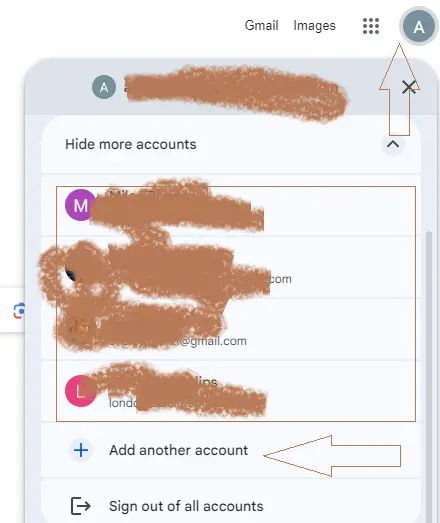
Enter the email address of the account you want to enter and click “Next”, then enter your password and click “Sign In”.
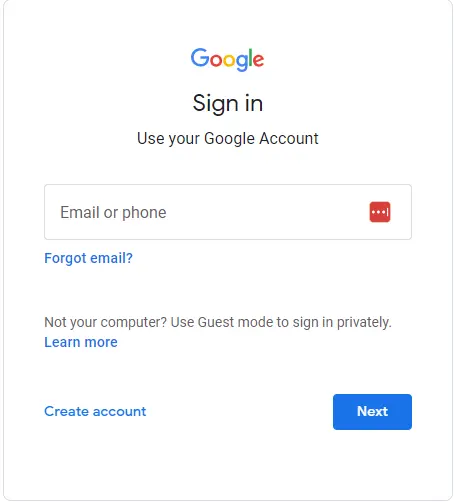
That’s it, Gmail will open in the account that you just added, if you click on the photo in the upper right corner you will see all the Gmail accounts that are logged in the browser. Do you know can manage your Google activity too?
Benefits of Multiple Sign-In
The ability to sign in to multiple Gmail accounts simultaneously brings several benefits:
- Efficiency: Switching between accounts is quick and straightforward, saving you time and reducing the need to enter login credentials repeatedly.
- Streamlined Workflow: Professionals often need to manage multiple email accounts for work and personal use. Multiple sign-in simplifies this process, allowing for a smoother workflow.
- No Need to Log Out: You can access all your accounts without logging out of any of them. This is especially helpful if you frequently need to switch between accounts.
By following these steps, you can have multiple Gmail accounts logged in at the same time without the need to constantly log in and out. This feature is referred to as “multiple sign-in” by Google. It’s a convenient way to manage different accounts without the hassle of switching back and forth.
