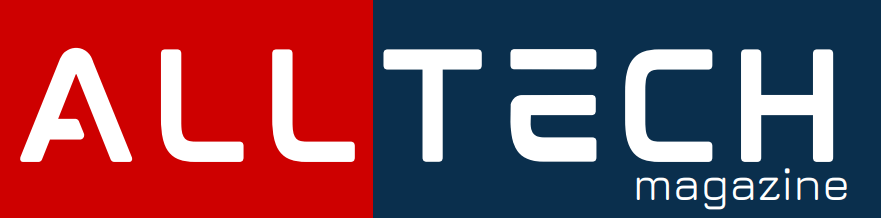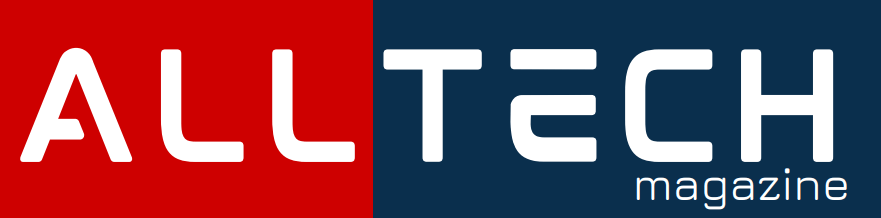Amidst the diversity, one screen resolution has stood the test of time – 1024 x 768. In this article, we will explore the significance of this classic screen resolution, its historical relevance, and its continued use in modern times.
What is 1024 x 768?
At its core, 1024 x 768 represents a screen resolution that consists of 1024 horizontal pixels and 768 vertical pixels. This configuration determines the quality and clarity of the images and text displayed on a screen.
1024 x 768 was once the pinnacle of screen resolutions during the early days of personal computing. It offered a significant improvement over lower resolutions, providing a more immersive and detailed visual experience for users.
The aspect ratio of 1024×768 is 4:3. This means that for every 4 units of width, there are 3 units of height, creating a relatively square-shaped screen.
Why is 1024 x 768 Resolution Still Relevant?
One might wonder why a screen resolution from the past still holds relevance today. There are several reasons for this enduring popularity:
- Compatibility: Many older software applications and websites were designed specifically for 1024 x 768. As a result, this resolution is still widely used to maintain compatibility with legacy systems.
- Resource Efficiency: 1024 x 768 is less demanding on system resources compared to higher resolutions, making it suitable for older computers that may not have the hardware capabilities to support newer resolutions.
- Digital Signage: Many digital signs and displays still use 1024 x 768 due to its compatibility and reliability.
- Gaming: Older video games that were designed for this resolution may still be enjoyed by gamers today.
- Legacy Systems: Businesses and organizations that rely on legacy software often use 1024 x 768 to ensure seamless operation.
Change the Computer Display to 1024×768 Resolution
In order to adjust your computer display resolution to 1024×768, please follow these steps:
- Windows:
- Right-click on your desktop.
- Select “Display settings” from the context menu.
- Scroll down to the “Display resolution” section.
- Choose “1024×768” from the drop-down menu.
- Click “Apply” to confirm the changes.
- Your screen will briefly go black as it adjusts to the new resolution. After a few seconds, the new resolution will be applied.
- Mac:
- Click on the Apple menu in the top-left corner of your screen.
- Select “System Preferences.”
- Click on “Displays.”
- In the Displays preference pane, go to the “Display” tab.
- Choose “1024×768” from the available resolutions.
- Confirm your selection, and your display will adjust to the new resolution.
Please note that the specific steps might vary slightly depending on your operating system version.