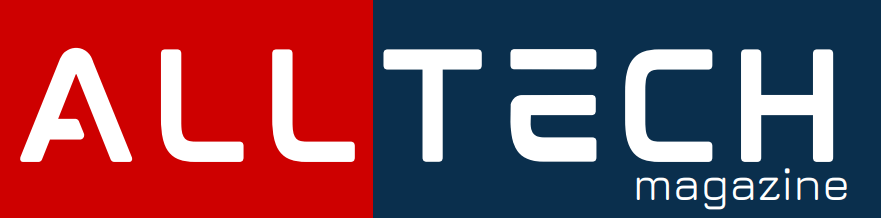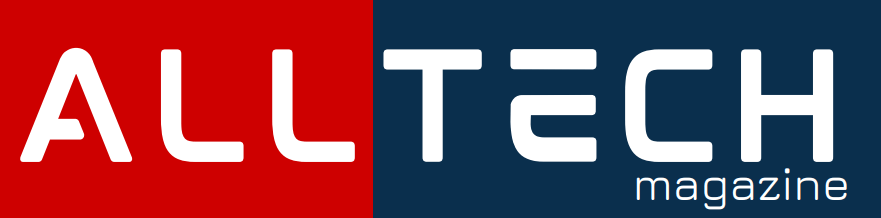As of April 2022, more than five billion people use the internet. According to “Data Never Sleeps 10.0,” each minute, people run 5.9 million queries on Google, share 1.7 million pieces of content on Facebook, and post 66,000 photos on Instagram.
This is a HUGE amount of data that can be used for profit. These companies hire data analysts and scientists to extract value from this data. Data professionals are usually incredibly intelligent.
They have a unique set of skills, including mathematical statistics, probability theory, knowledge of some programming languages, and business sense. Most of them are great at research but could improve at presenting the results of this research.

In this article, you will get some practical advice and tips on delivering valuable insights extracted from data to your business stakeholders. Right now, I am a data scientist who worked for huge IT companies, leading data analytics teams. But I have started my career at McKinsey & Company, one of the best management consulting firms in the world, and these guys really know how to deliver insights in the form of a presentation. This unique experience gave me some insights on how to do data-driven presentations that I use in my work to that day.
The article is structured chronologically. In the beginning, I will advise on what to do before the presentation (pay attention, this is the most important part!). Then, we will move to the presentation itself. Finally, there are some things that you may do after the meeting to deliver the most value possible with your research.
Suppose you are a data analyst or a data scientist who has found something unique in the data. To get the value from the insight, you need other departments to do something. They all have their backlogs of tasks, and certainly, no one expects to do something on top of it. That’s why you need to sell your findings to the main decision-makers in the company. They will be able to adjust the backlogs of all the required departments to free up some space for your incredible ideas! So, you schedule a meeting with C-level colleagues next week to present your results.
What to do before the meeting
Check your numbers
Better safe than sorry. We are all humans, which is why we sometimes make mistakes. The only difference is how often we make them and what damage these mistakes inflict. To minimize the error rate, go through your research and try to challenge every part of it. Either you make sure everything is correct and become ready to protect your research from others who would like to challenge it, or you may find some inconsistencies or even big mistakes!
If you skip this advice, other people may find an error in your calculations. In that case, you would lose your credibility — no one would take your presentation seriously because you may have other problems with it. And if they do not care, they will not help you extract that value you have found in the data.
Practical tips:
- Remember Twyman’s law: “Any figure that looks interesting or different is usually wrong.” When you see a number and have a “wow, that’s interesting” moment, double-check this number.
- Check that the values for the metrics you use in the research are aligned with other sources for these metrics, like dashboards. Decision-makers often start their days by looking at recently updated reports with high-level metrics. They may not remember exact values for each day, but they would undoubtedly spot the difference between 10k and 100k. Just compare the values of metrics you use with other sources.
Be ready to show the raw data and the source code
Your research must be reproducible. People may accuse you of making a mistake or messing up somewhere. You have to be ready to defend your research. The raw data and the source code are the foundation of this defense because you can show step-by-step what you did and how you arrived at specific results.
Furthermore, people may want to build something on top of your research. As in the scientific world, it is usually more efficient to push the frontier of research using the findings of other people (of course, you have to reference others’ work properly). So, be ready to share what you have done with others. It may help your career in the long term as you will improve your visibility in the company by empowering others.
Practical tips:
- Do the housekeeping. Once you are done with your research, just go to the beginning and make sure that it is clear what you did step-by-step. Delete unnecessary code, write comments, add explanations, and save intermediate results. Then, just archive it and be ready to share when necessary.
- Try to structure your research projects somehow. Add folders for raw inputs, final outputs, SQL scripts, etc. It will be easier to manage and harder to lose something.
- Make back-ups! Usually, it is better to use your company’s cloud storage tool as you may forget to back up manually.
Prepare an artifact
Usually, data professionals finish their research with a Jupyter Notebook or just an SQL script. But more is needed as most people are not good at coding and crunching the numbers. Moreover, they cannot read your mind and understand why you did what you did in the research. Help them understand you!
I found it particularly useful to assemble a quick PowerPoint deck of slides where I included the following:
- Executive summary — one paragraph summary of what the results are and what to do with them (the “so what?” we will encounter later);
- Objectives — explain what was the goal of the research;
- Context – give some background context that can be useful to understand your research
- Data — describe what data was used;
- Methods — explain what you did with the data;
- “So what?” — here lives the value of your research. The company must take some actions to turn your insights into money. Give your stakeholders a recommendation on what to do with a real effect on business metrics.
It may be tempting to skip the “executive summary” part and dive into data and methods. However, your decision-makers may have no time nor interest in how you did the research. But they are certainly interested in business value, so give it to them immediately!
Practical tips:
- Be concise. No one likes a slide with tons of text written in font size 8.
- Remember, one slide contains only one message!
- Mini “So what?” must be present in the title on each slide. If you cannot come up to the “So what?” maybe you need to drop this slide as it does not add value. I know it is painful, but it is usually the right thing to do.
- Do not forget to save your deck in .pptx for later.
Here is an excellent example of a slide from the BRIEFINGS by Goldman Sachs newsletter posted on the 6th of October, 2023. The takeaway is in the title, easy-to-understand visualization, source to find the data behind the graph in the footnote, and almost no free text. It is crystal clear that you’d better have a financial retirement plan:

Prepare for questions
People would ask you questions during or after the presentation. You may know the answer right away, but sometimes you need additional research. It may take a little time, but you cannot spend even 5 minutes during the meeting. So, try to anticipate questions people may ask.
It will look almost like magic when someone asks a question, and you answer with: “That’s a good question! I did some additional research before the meeting, and here is the answer”. You will show that you prepare for the meetings, you think the way decision-makers think, and you save their time by delivering results in real-time!
Practical tips:
- Ask someone for a mock-up meeting. Your colleague does not need to be a C-level to ask valuable questions.
- Include supporting research and figures in the appendix at the end of your slide deck. But only show it once someone asks. Remember, you have to be prepared but concise.
Send out the artifact before the meeting
It is hard for humans to switch contexts. It takes time to focus on a new thing. That’s not great when the whole meeting duration is only 30 minutes. Decision-makers usually have their entire workday consisting of many meetings on different topics. Allow them to dive into your research when it is convenient for them. This will make the meeting more efficient and increase the chances of adopting your recommendations.
Practical tips:
- Make sure that your artifact has a good name. It must be easy for everyone to understand what is inside by looking just at the name. It helps with searching for the file, too!
- Send out .pdf files. Make sure the file is accessible from any device without the need to install additional software.
Set up 1-1 with each stakeholder before the meeting
This step is unnecessary but may be incredibly helpful with enough time. One interesting strategy to ensure the “big” meeting will go smoothly is to meet with each participant 1-1 before the “big” meeting itself.
First, by going through the “small” presentation multiple times, you become better at presenting this material.
Secondly, you will be able to gather tiny bits of feedback from each participant and improve your artifact before making it “officially” public.
Thirdly, 1-1 meetings are more human and usually take the form of a conversation.
This will allow you to extract more helpful feedback compared to an ordinary presentation, where people tend to lose attention and drift off. The last but not the least argument is that you will have the opportunity to align the expectations of your stakeholders on what is going to happen at the “big” meeting
Practical tips:
- Be a listener. You will have your showtime later. Let your colleague speak for now. Your ultimate goal is to gather feedback;
- To set up a 1-1 meeting, drop a private message to a person and ask for some thoughts on the topic you are going to present. Remember to attach the artifact you have already prepared. This will look more like an informal conversation.
During the meeting
Know how to turn on the projector
The most irritating part of the meeting is when a presenter tries to turn on the projector and open a prepared artifact in a rush. You may spend only 3 minutes waiting, but oh man, these minutes are so long. And it is 10% of a 30-minute meeting, by the way.
This advice is not only about projectors. You may not even be present in the office if you are a remote worker. Look at it in a more general way: make sure that you are ready to start presenting the minute people join the meeting.
Practical tips:
- If you work from the office, book the meeting room for 15 minutes before the meeting. This will give you enough time to set everything up;
- If you are a remote worker, check that the “share screen” option and microphone work using your smartphone. All of the usual video conference tools have mobile apps. You may ask, “How could you both speak and test micro?”. My answer is, “Make a 30-second recording!”.
Start with an executive summary
Even if you have distributed your artifact before the meeting, some people at the meeting may not have read it. Spend a minute or two to give a good summary of your research with a particular focus on “So what?”. You’d better start with the “so what?” to make your presentation enjoyable for the listeners.
Practical tips:
- Just use the test of the executive summary slide. But do not read from the slide; show them you know your material.
- Imagine this executive summary as a “last episode recap” you have at the beginning of a new episode of your favorite Netflix show. It must be simple but must put your audience in the relevant context to comprehend everything you are going to tell them.
Speak the same language as your audience
It is essential to know who you are presenting to because this will significantly affect how you present. For the Head of Sales, you may want to avoid going deep into the algorithms and maths behind your research. It is just not interesting for a salesperson. But you may wish to do so if you present to the Head of Analytics as they were most probably a data analyst or scientist in the past, and they need these details to be convinced.
Practical tips:
- You will inevitably present to technical and non-technical people simultaneously. In that case, you’d better speak in simple words but have a detailed explanation of what you did somewhere in the slides.
- Do “understanding checks” from time to time. People may not understand something but are afraid to tell you about it. When they do not understand something, they tend to lose interest. And in this case, you would need help to get help from them.
After the meeting
Circle back
Sometimes, you cannot anticipate all the questions, which is why you have some “homework” to do after the meeting. Answer all unanswered questions to finalize your research. Deliver the answers in a suitable manner, with an executive summary and easy-to-understand language. Remember to save the new source code and data in the project folder.
Practical tips:
- Write down questions as they appear during the meeting. It would be painful to admit that you have forgotten something when a C-level executive asks you the same question again.
- You can deliver the answers by preparing additional slides and inserting them into the Q&A session at the end of the slide deck. Then, just distribute the whole document once again. Everyone would have a finalized version of the research that can be used to make business decisions.
Ask for feedback
Practice makes perfect. But deliberate practice makes perfect even faster. Ask some of the listeners whose opinion is important to you about their feelings after the meeting. Was everything clear and easy to understand? Was the presentation informative and engaging? What important parts were omitted? How eloquent you were?
Obviously, this may not help with the meeting you have been preparing for as it has been finished already. But it allows you to improve to make the next meeting better!
Practical tip:
- Ask a person for a cup of coffee and request feedback during the coffee break. This will be more informal and comfortable for both of you. Plus, this may not affect anyone’s schedule as it takes only 5 to 10 minutes.
Archive the project
Never delete anything just because you think you do not need it anymore. Multiple times, people approached me half a year after I finished the research and asked for details. Save yourself and your colleagues time by saving the project in the archive. Also, the company may not be ready to implement your recommendation immediately because of insufficient current resources. But you want to save the project for later when an opportunity arrives.
Practical tips:
- Try to save everything you do in the archive. Just keep these tiny bits in cloud storage where information may live almost forever at almost zero cost (at least for you). This will help you with performance reviews later as you will easily show what value you have delivered to the company.
- Structure the archive and name your projects in a way that would make it easy to search for them a year later.
Conclusion
Presentations may be frightening, but they are vital to make a real impact. You have to deliver the insights you have found to the greater audience because you need the help of other people. From the text above, it is clear that most of the success of a meeting is built before the actual meeting. So, spend some time preparing, and everything will be alright!
If you have any questions or want my opinion on your artifact, do not hesitate to reach out on LinkedIn 🙂