Website/application speed matters. According to Akamai, a 100-millisecond delay in page load time can result in a 7% loss in conversions, 11% fewer page views, and a 16% decrease in customer satisfaction. That’s billions of dollars lost annually for businesses with sluggish websites. Also seemingly smooth-running application can crumble under unexpected user surges, leading to frustrating crashes and lost revenue. Modern software applications must function flawlessly under everyday use, but also remain stable during peak traffic periods or unforeseen surges in demand.
Performance testing is critical in accomplishing this aim because it goes beyond simply ensuring a website/software application can handle traffic. It’s a meticulous examination of an application’s behavior under various loads, uncovering weaknesses and bottlenecks before they become real-world meltdowns.
In this piece of writing, we’ll have a thorough understanding of performance testing service, concentrating on essential concepts like load testing, stress testing, and optimization.
Let’s have a clear idea of what performance testing is and see how it may improve the overall performance and reliability of software applications, from understanding the fundamentals to adopting successful tactics.
Understanding Performance Testing
Performance testing evaluates how well a software program performs under different conditions, identifying potential issues that could impact its speed and reliability. This includes load testing for typical and peak usage levels, and stress testing for extreme scenarios. By analyzing responsiveness, speed, reliability, and scalability, developers can optimize performance and ensure a consistent user experience across various environments.
When to Use Performance Testing?
Conduct performance tests to evaluate the performance of your website and app, including servers, databases, and networks. If you adhere to the waterfall approach, ensure to test at least once before releasing a new version of your application. If you adopt an agile and shift-left strategy, you aim to conduct continuous testing for optimal results.
Types of Performance Testing
There are several types of performance testing, each serving a specific purpose:
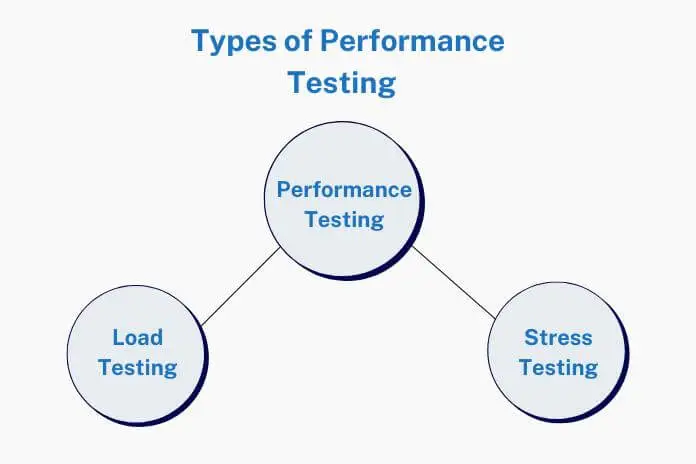
Load Testing
Load testing evaluates the application’s performance under normal and expected load conditions. It helps determine how the application handles concurrent user activity and ensures that it can scale effectively to accommodate increasing user demands.
When to use Load Testing?
Use load testing to verify if your system can handle expected user numbers. Simulate diverse user scenarios to test different system areas. Test load behavior from various locations and observe load build-up and stabilization. Integrate regular load testing services into your continuous integration process to maintain system performance.
Stress Testing
Stress testing assesses the application’s performance under extreme conditions beyond its normal operating capacity. It helps identify the breaking point of the application and how it behaves under intense stress, such as heavy user traffic or resource limitations.
When to use Stress Testing?
Conduct stress tests regularly to gauge system endurance, prepare for traffic spikes, and optimize costs. Identifying bottlenecks enhances user experience and reduces expenses and environmental impact. Minimizing inefficiencies through continuous monitoring and adjustments is vital to ensuring smooth operations and sustainable growth. By proactively addressing performance issues, businesses can stay competitive in today’s fast-paced digital landscape.
What is evaluated in a performance test?
An application’s responsiveness, robustness, and stability come under performance testing. Different metrics are captured during tests to analyze the cited criteria. Here are the most commonly collected metrics that are evaluated in performance testing.
Response time
Response time is crucial for applications, indicating how quickly they react to user requests. It’s vital for real-time and interactive apps. During performance testing, response times are measured to gauge user experience speed. Faster response times can attract more customers.
Error rate
The error rate in performance testing measures the percentage of errors generated by an API during execution. Unlike response time, it focuses solely on errors during requests, not waiting times. It’s crucial to keep the error rate low during testing. Errors should be categorized and investigated individually.
Memory leaks
A memory leak happens when a program mismanages memory, leading to performance issues. Under heavy load, API processes may consume more memory without releasing it, causing crashes and restarts. Monitoring memory during performance tests can help detect leaks. A stable memory usage chart indicates no leaks.
Auto-scaling capabilities
Auto-scaling adjusts system resources based on current load, enhancing flexibility and resilience. Performance testing assesses the system’s ability to scale up/down efficiently. Monitoring resource allocation time during testing helps gauge responsiveness. Metrics like response time and error rate determine if scaling occurred promptly.
Crash rate
A process crash happens when a program faces an unmanageable situation like running out of memory or encountering critical errors. These issues are typically resolved automatically, without user intervention.
Leveraging Performance Testing Services
Performance testing services offered by specialized companies help identify and fix software application issues before impacting users. By using these services, developers enhance reliability, stability, user experience, and reduce downtime risk. When selecting a Software testing service provider, prioritize expertise, experience, and reliability, focusing on tailored services like load testing, stress testing, and optimization.
In order to guarantee a smooth and enjoyable user experience, it is imperative for businesses to understand the role of performance testing services to achieve optimal outcomes.
Benefits of Performance Testing Services
Performance testing services offer numerous benefits for software development teams, including:
- Identifying and mitigating performance issues before they impact end-users
- Improving application reliability and stability
- Enhancing user experience and satisfaction
- Optimizing resource utilization and scalability
- Reducing the risk of costly downtime and reputation damage
Performance testing tools
Here are some top-rated tools that are utilized to conduct performance testing:
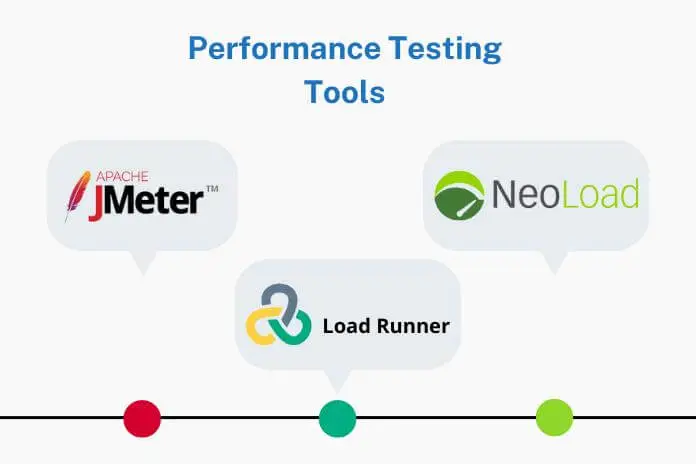
Performance Testing with JMeter
JMeter is a user-friendly tool for testing software performance by simulating various scenarios to see how it handles stress. It supports multiple application types and provides detailed reports on performance.
Performance Testing with Load Runner
Load Runner, a long-standing performance testing tool, assesses application behavior and performance under load. Users can create test scripts using their logger or code from scratch, then analyze results with reporting tools. With extensive experience in the market, Load Runner supports various technologies.
Performance Testing with NeoLoad
Neoload is a cost-effective tool for load and stress testing web and mobile applications. It simulates traffic with virtual users to assess performance under load, analyze response times, and determine user capacity. Its user-friendly features simplify testing compared to other tools.
Conclusion
In simple terms, performance testing is an important part of software development given that it ensures the functionality, dependability, and flexibility of programs. Organizations may discover and address performance issues preemptively, enhance application performance, and provide a seamless user experience by grasping the foundations of performance testing, employing performance testing services, and utilizing tools such as JMeter. With performance testing debunked, software development teams can confidently negotiate the complexity of performance optimization, resulting in increased success in bringing high-performance systems to market.


