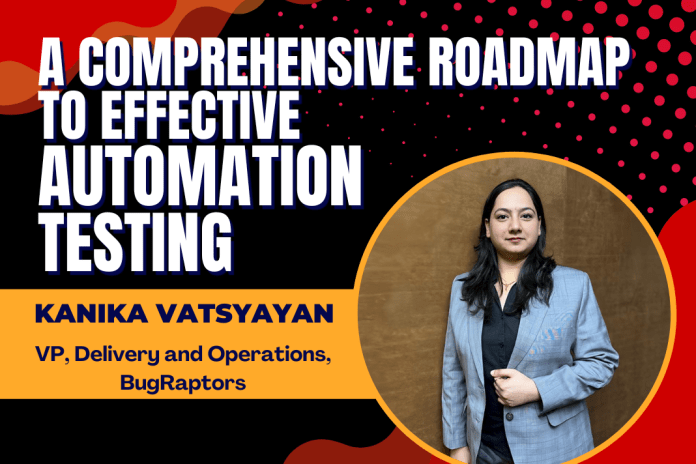Almost every major IT company in the world today, including Netflix, Google, and others, is aiming to include test automation into their software testing offerings. Nevertheless, despite the fact that automation testing services are now crucial to the Software Development Life Cycle (SDLC), its use is still less than 20% globally.
Test automation has improved software development and testing by reducing the number of errors that happen, boosting overall efficiency, and doing away with the necessity for human labor in routine and repetitive tasks. Automation can help increase the overall efficiency of the SDLC process.
Thus, this post is for you whether you’re a software tester trying to increase your abilities or if you work for a company trying to raise the caliber of software. We’ll be delving into the principles of automated testing, examining the distinctions between automation and manual testing services, and laying up a plan to support your success in this fascinating area.
What is Automation Testing?

At its core, automation testing is a technique that employs specialized tools and scripts to perform predefined test cases automatically, assessing the software’s performance and behavior without human intervention. Its primary objective is to bolster testing efficiency, slash the time required for repetitive testing tasks, and elevate the software’s overall quality.
Especially crucial in the realms of continuous integration and development (CI/CD), automation testing shines in regression testing, ensuring that new code integrations do not disrupt existing functionalities.
Why Choose Automation Testing Services?
Automation testing services offer a progressive approach to software development that strengthens the software’s quality, efficiency, and cost-effectiveness. Here’s a deeper look at the key benefits:
- While the initial investment may be higher, automation testing significantly reduces long-term testing costs compared to repetitive manual efforts.
- Decreases the time taken for testing cycles as it streamlines repetitive tasks, leading to faster software releases.
- Increases reliability and eliminates human error as automated tests run flawlessly every single time & pinpoint issues with precision.
- Allows you to run an extensive array of tests, including complex and load/performance tests, enabling you to catch critical bugs in the early stages.
- Enables thorough testing across a wider range of browsers, devices, and configurations, maximizing compatibility and user experience.
- Integrates seamlessly with CI/CD pipelines, promoting greater collaboration between development and testing teams.
Now, let’s move onto the key differences between manual and automation testing.
Manual Testing vs. Automation Testing
While both these testing processes have their own importance in security and software testing services, they do have their particular differences. So, let’s look at some of the parameters where these two vary from each other.
| Parameters | Manual Testing | Automation Testing |
| Speed/Performance Testing | Manual testing mandates the usage of human resources, making it a time-consuming process. | Automation testing is much faster than manual testing, making it a time-saving process. |
| Reliability | With the possibility of human errors more likely, manual testing seems quite unreliable. | Since automation testing uses automation tools and scripts, it becomes more reliable. |
| Performance Testing | One can not do performance testing runs during manual testing. | To evaluate the application’s performance using load & stress testing, an automated test engineer must conduct Performance Testing. |
| Programming Knowledge | Knowing the programming language is not necessary before writing a test case. However, you should be familiar with the product. | One cannot write the test script without proper understanding of programming language. |
| When to Use? | Manual testing services are ideal for exploratory, usability, and Adhoc testing. | Automation testing is ideal for load testing, regression testing, performance testing, or repeatable functional test cases. |
Roadmap to Automation Testing Services
Making the strategic choice to maintain quality assurance (QA) of your software using automation testing servicescalls for thorough preparation, execution, and ongoing learning. This roadmap is intended to walk you through the necessary procedures to successfully and efficiently deploy automated testing services.
It will allow you to develop a strong basis for your testing capabilities, from grasping basic testing ideas to mastering complex testing topics. So, let’s look at the steps

- Define Your Goals and Scope
Start by determining what you want to achieve with automation.
Are you looking to reduce manual testing efforts, speed up release cycles, enhance test coverage, or improve overall quality?
Then, focus on the most suitable areas for automation within your application. Look for tasks that are repetitive, more prone to human error, or require large datasets for validation.
- Develop a Tailored Test Automation Strategy
Choose testing strategies best aligned with your goals.
Consider unit testing for granular code-level checks, regression testing to protect existing functionality, end-to-end for full workflows, API testing for system integrations, and cross-browser testing for platform compatibility.
Decide on the right framework to structure your automation. You can use linear scripting for simplicity, data-driven for multiple input scenarios, keyword-driven for ease of use, or a hybrid approach for a flexible testing process.
Then, you can pick tools that fit your tech stack, support your chosen languages, and offer features matching your testing needs and team skills. Balance open-source options with commercial tools, each with their pros and cons.
- Build Your Team and Infrastructure
Invest in dedicated automation engineers proficient in programming and testing frameworks.
If building an in-house team isn’t feasible, consider outsourcing or a blended model with external support.
Set up a continuous integration/continuous delivery pipeline. This automates your test execution within the development process, giving rapid feedback on code changes.
- Select and Choose Your Tools Carefully
Choose your core automation tools, like Selenium (for web applications), Appium (for mobile) and BugBot (for AI powered testing assistance), for specific needs like performance and exploratory testing.
Provide comprehensive training on selected tools. Leverage vendor resources, online tutorials, and structured courses for optimal usage.
- Create Robust and Maintainable Test Scripts
Begin with basic tests and gradually tackle more intricate ones as your team gains confidence.
Follow coding standards, modular design, and maintainability principles. This ensures your scripts are clear, reusable, and easy to adapt as the application evolves.
Focus on tests with the highest return on investment—those that cover critical features and frequent user pathways.
- Execution and Continuous Improvement
Run your automated tests automatically within the CI/CD pipeline for frequent, comprehensive testing.
Use clear reporting to track execution results, identify trends, and evaluate your automation efforts.
Regularly update test cases to keep up with application changes. Continuously refine your strategy based on metrics and evolving needs.
Now, onto another big question, how exactly do you transition from Manual to Automation Testing Services
There are two possible scenarios: either you are already in an automation profile and want to expand your automation skill set, or you are currently in manual testing and want to transition into automation testing. Selecting the appropriate automation tool based on your interests and skill set is the first step in making this change.
Steps To Transition From Manual Testing To Automation Testing

Choose An Automation Tool:
These considerations should guide your selection of automation tools.
- Domain: The automation tool you use for frequent testing will depend on the domain you are most knowledgeable in.
- Programming Background: Choose the testing tool based on your familiarity with the programming language.
- Paid or Free: While some automation technologies are free and open source, some may need a paid subscription. Depending on your investment and objectives, you can choose which testing tool works best.
Learning Resources:
After choosing your tool, look for both offline and online resources to help you become familiar with it.
Practical Use of the Tool:
Use the tool by writing parallel code to practice all the commands and features of the tools.
Test Real Projects:
Obtain a framework or example script of actual testing apps, then apply the sample scripts to those to get a better idea about the tool.
Conclusion
Given the increasing demand for automation testing services to ensure quality assurance (QA) in software development, switching from manual to automated testing is a prudent professional move. In addition to simplifying repetitive chores, automating them ensures quicker and more efficient testing methods.
Integration of automated technology, ongoing learning, and frameworks are necessary for a successful transition. A comprehensive and effective testing strategy may be achieved by striking a balance between automated and human testing techniques. This will optimize the quality of the software.
Learning programming, mastering automation technologies, embracing the road to automation success, and adjusting to shifts in the software testing sector may all help one have a fruitful and satisfying career in test automation.